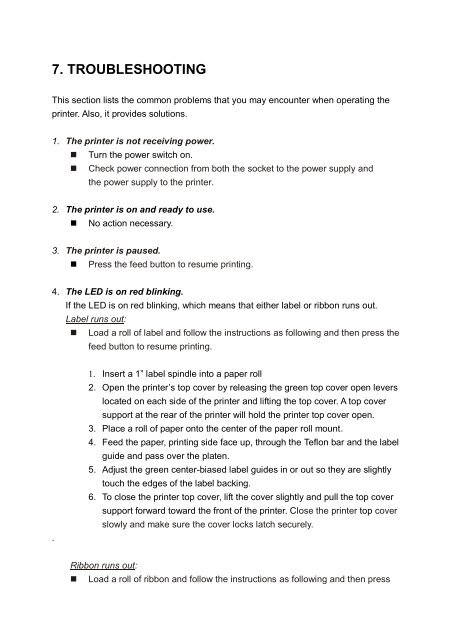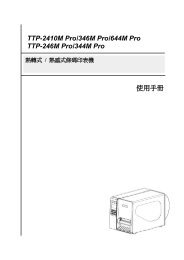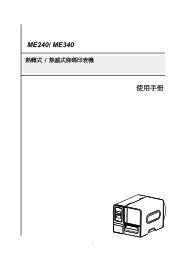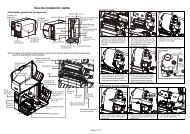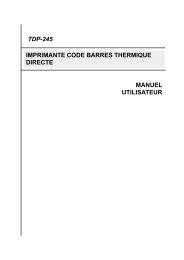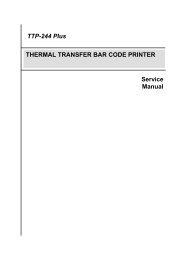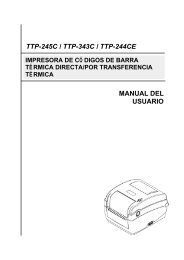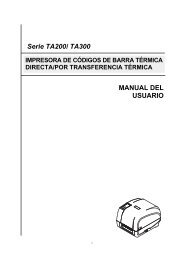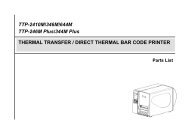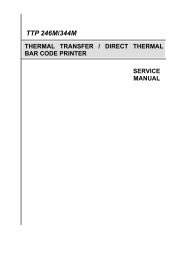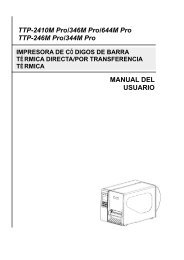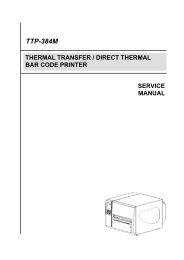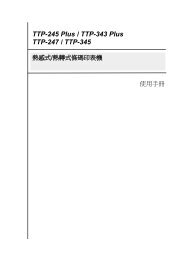Create successful ePaper yourself
Turn your PDF publications into a flip-book with our unique Google optimized e-Paper software.
7. TROUBLESHOOTING<br />
This section lists the common problems that you may encounter when operating the<br />
printer. Also, it provides solutions.<br />
1. The printer is not receiving power.<br />
• Turn the power switch on.<br />
• Check power connection from both the socket to the power supply and<br />
the power supply to the printer.<br />
2. The printer is on and ready to use.<br />
• No action necessary.<br />
3. The printer is paused.<br />
• Press the feed button to resume printing.<br />
4. The LED is on red blinking.<br />
If the LED is on red blinking, which means that either label or ribbon runs out.<br />
Label runs out:<br />
• Load a roll of label and follow the instructions as following and then press the<br />
feed button to resume printing.<br />
.<br />
1. Insert a 1” label spindle into a paper roll<br />
2. Open the printer’s top cover by releasing the green top cover open levers<br />
located on each side of the printer and lifting the top cover. A top cover<br />
support at the rear of the printer will hold the printer top cover open.<br />
3. Place a roll of paper onto the center of the paper roll mount.<br />
4. Feed the paper, printing side face up, through the Teflon bar and the label<br />
guide and pass over the platen.<br />
5. Adjust the green center-biased label guides in or out so they are slightly<br />
touch the edges of the label backing.<br />
6. To close the printer top cover, lift the cover slightly and pull the top cover<br />
support forward toward the front of the printer. Close the printer top cover<br />
slowly and make sure the cover locks latch securely.<br />
Ribbon runs out:<br />
• Load a roll of ribbon and follow the instructions as following and then press