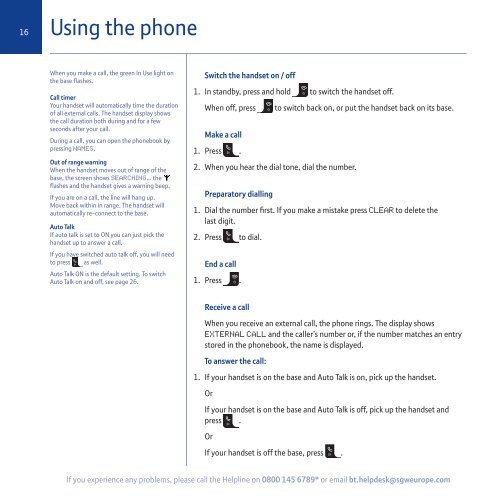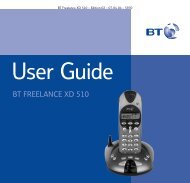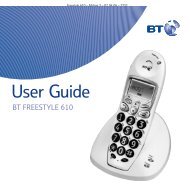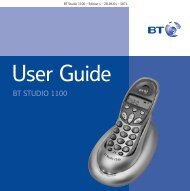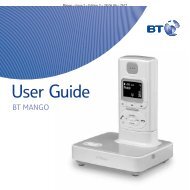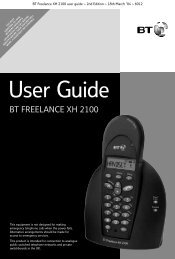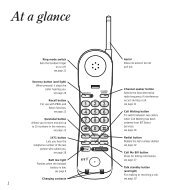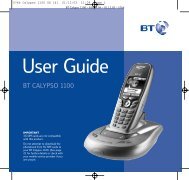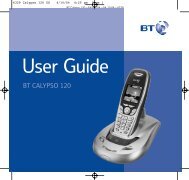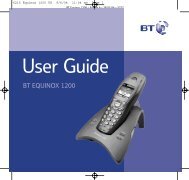BT Synergy 5500 User Guide - Telephones Online
BT Synergy 5500 User Guide - Telephones Online
BT Synergy 5500 User Guide - Telephones Online
Create successful ePaper yourself
Turn your PDF publications into a flip-book with our unique Google optimized e-Paper software.
16<br />
Using the phone<br />
When you make a call, the green In Use light on<br />
the base flashes.<br />
Call timer<br />
Your handset will automatically time the duration<br />
of all external calls. The handset display shows<br />
the call duration both during and for a few<br />
seconds after your call.<br />
During a call, you can open the phonebook by<br />
pressing Names.<br />
Out of range warning<br />
When the handset moves out of range of the<br />
base, the screen shows Searching… the<br />
flashes and the handset gives a warning beep.<br />
If you are on a call, the line will hang up.<br />
Move back within in range. The handset will<br />
automatically re-connect to the base.<br />
Auto Talk<br />
If auto talk is set to ON you can just pick the<br />
handset up to answer a call.<br />
If you have switched auto talk off, you will need<br />
to press as well.<br />
Auto Talk ON is the default setting. To switch<br />
Auto Talk on and off, see page 26.<br />
Switch the handset on / off<br />
1. In standby, press and hold to switch the handset off.<br />
When off, press<br />
Make a call<br />
1. Press .<br />
to switch back on, or put the handset back on its base.<br />
2. When you hear the dial tone, dial the number.<br />
Preparatory dialling<br />
1. Dial the number first. If you make a mistake press Clear to delete the<br />
last digit.<br />
2. Press to dial.<br />
End a call<br />
1. Press .<br />
Receive a call<br />
When you receive an external call, the phone rings. The display shows<br />
External Call and the caller’s number or, if the number matches an entry<br />
stored in the phonebook, the name is displayed.<br />
To answer the call:<br />
1. If your handset is on the base and Auto Talk is on, pick up the handset.<br />
Or<br />
If your handset is on the base and Auto Talk is off, pick up the handset and<br />
press .<br />
Or<br />
If your handset is off the base, press .<br />
If you experience any problems, please call the Helpline on 0800 145 6789* or email bt.helpdesk@sgweurope.com