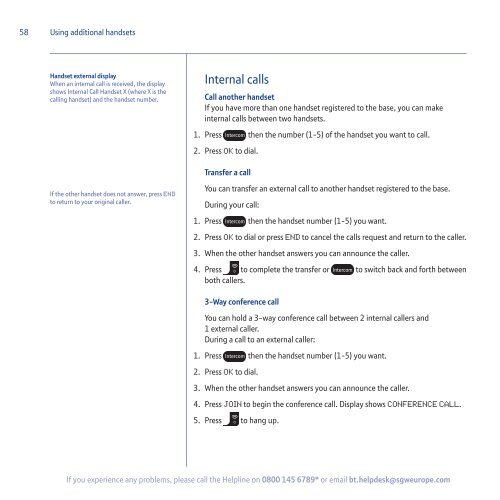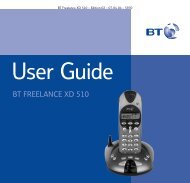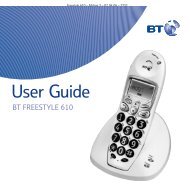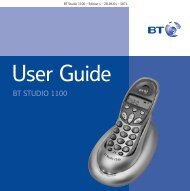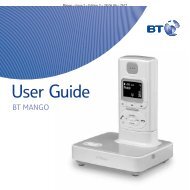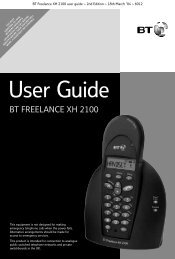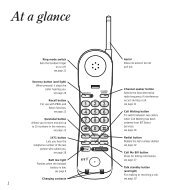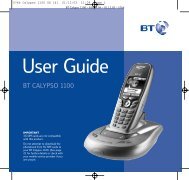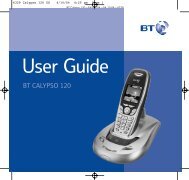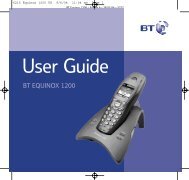BT Synergy 5500 User Guide - Telephones Online
BT Synergy 5500 User Guide - Telephones Online
BT Synergy 5500 User Guide - Telephones Online
You also want an ePaper? Increase the reach of your titles
YUMPU automatically turns print PDFs into web optimized ePapers that Google loves.
58<br />
Using additional handsets<br />
Handset external display<br />
When an internal call is received, the display<br />
shows Internal Call Handset X (where X is the<br />
calling handset) and the handset number.<br />
Internal calls<br />
Call another handset<br />
If you have more than one handset registered to the base, you can make<br />
internal calls between two handsets.<br />
1. Press then the number (1-5) of the handset you want to call.<br />
2. Press OK to dial.<br />
Transfer a call<br />
If the other handset does not answer, press End<br />
to return to your original caller.<br />
You can transfer an external call to another handset registered to the base.<br />
During your call:<br />
1. Press then the handset number (1-5) you want.<br />
2. Press OK to dial or press End to cancel the calls request and return to the caller.<br />
3. When the other handset answers you can announce the caller.<br />
4. Press to complete the transfer or to switch back and forth between<br />
both callers.<br />
3-Way conference call<br />
You can hold a 3-way conference call between 2 internal callers and<br />
1 external caller.<br />
During a call to an external caller:<br />
1. Press then the handset number (1-5) you want.<br />
2. Press OK to dial.<br />
3. When the other handset answers you can announce the caller.<br />
4. Press Join to begin the conference call. Display shows Conference Call.<br />
5. Press to hang up.<br />
If you experience any problems, please call the Helpline on 0800 145 6789* or email bt.helpdesk@sgweurope.com