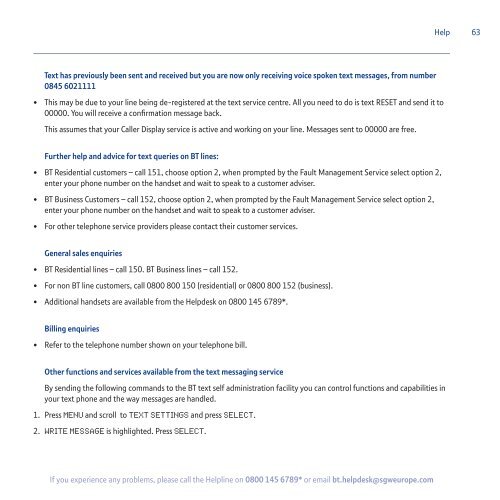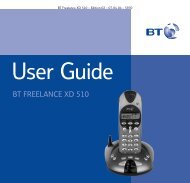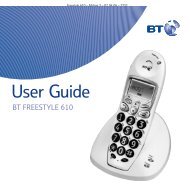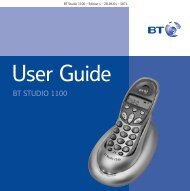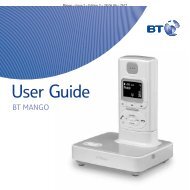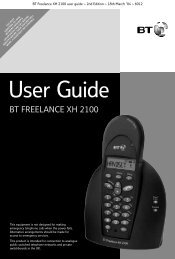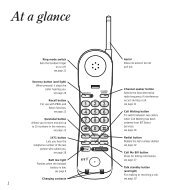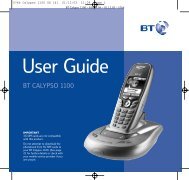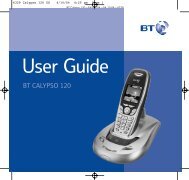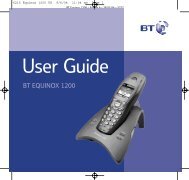BT Synergy 5500 User Guide - Telephones Online
BT Synergy 5500 User Guide - Telephones Online
BT Synergy 5500 User Guide - Telephones Online
Create successful ePaper yourself
Turn your PDF publications into a flip-book with our unique Google optimized e-Paper software.
Help<br />
63<br />
Text has previously been sent and received but you are now only receiving voice spoken text messages, from number<br />
0845 6021111<br />
• This may be due to your line being de-registered at the text service centre. All you need to do is text RESET and send it to<br />
00000. You will receive a confirmation message back.<br />
This assumes that your Caller Display service is active and working on your line. Messages sent to 00000 are free.<br />
Further help and advice for text queries on <strong>BT</strong> lines:<br />
• <strong>BT</strong> Residential customers – call 151, choose option 2, when prompted by the Fault Management Service select option 2,<br />
enter your phone number on the handset and wait to speak to a customer adviser.<br />
• <strong>BT</strong> Business Customers – call 152, choose option 2, when prompted by the Fault Management Service select option 2,<br />
enter your phone number on the handset and wait to speak to a customer adviser.<br />
• For other telephone service providers please contact their customer services.<br />
General sales enquiries<br />
• <strong>BT</strong> Residential lines – call 150. <strong>BT</strong> Business lines – call 152.<br />
• For non <strong>BT</strong> line customers, call 0800 800 150 (residential) or 0800 800 152 (business).<br />
• Additional handsets are available from the Helpdesk on 0800 145 6789*.<br />
Billing enquiries<br />
• Refer to the telephone number shown on your telephone bill.<br />
Other functions and services available from the text messaging service<br />
By sending the following commands to the <strong>BT</strong> text self administration facility you can control functions and capabilities in<br />
your text phone and the way messages are handled.<br />
1. Press Menu and scroll to Text Settings and press Select.<br />
2. Write Message is highlighted. Press Select.<br />
If you experience any problems, please call the Helpline on 0800 145 6789* or email bt.helpdesk@sgweurope.com