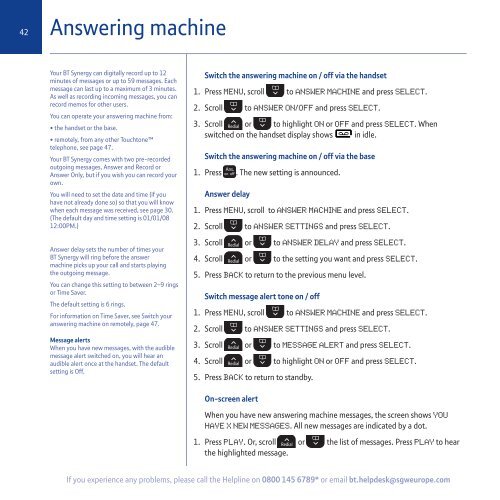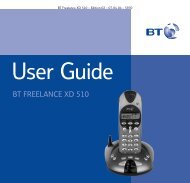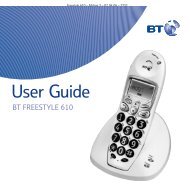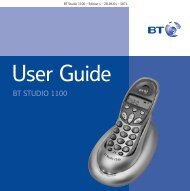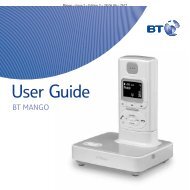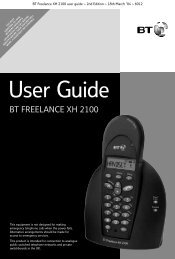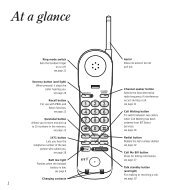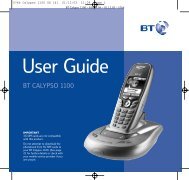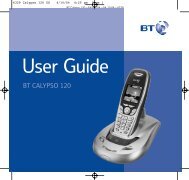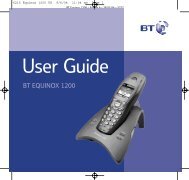BT Synergy 5500 User Guide - Telephones Online
BT Synergy 5500 User Guide - Telephones Online
BT Synergy 5500 User Guide - Telephones Online
You also want an ePaper? Increase the reach of your titles
YUMPU automatically turns print PDFs into web optimized ePapers that Google loves.
42<br />
Answering machine<br />
Your <strong>BT</strong> <strong>Synergy</strong> can digitally record up to 12<br />
minutes of messages or up to 59 messages. Each<br />
message can last up to a maximum of 3 minutes.<br />
As well as recording incoming messages, you can<br />
record memos for other users.<br />
You can operate your answering machine from:<br />
• the handset or the base.<br />
• remotely, from any other Touchtone<br />
telephone, see page 47.<br />
Your <strong>BT</strong> <strong>Synergy</strong> comes with two pre-recorded<br />
outgoing messages, Answer and Record or<br />
Answer Only, but if you wish you can record your<br />
own.<br />
You will need to set the date and time (if you<br />
have not already done so) so that you will know<br />
when each message was received, see page 30.<br />
(The default day and time setting is 01/01/08<br />
12:00PM.)<br />
Answer delay sets the number of times your<br />
<strong>BT</strong> <strong>Synergy</strong> will ring before the answer<br />
machine picks up your call and starts playing<br />
the outgoing message.<br />
You can change this setting to between 2–9 rings<br />
or Time Saver.<br />
The default setting is 6 rings.<br />
For information on Time Saver, see Switch your<br />
answering machine on remotely, page 47.<br />
Message alerts<br />
When you have new messages, with the audible<br />
message alert switched on, you will hear an<br />
audible alert once at the handset. The default<br />
setting is Off.<br />
Switch the answering machine on / off via the handset<br />
1. Press Menu, scroll to Answer Machine and press Select.<br />
2. Scroll to Answer On/Off and press Select.<br />
3. Scroll or to highlight On or Off and press Select. When<br />
switched on the handset display shows in idle.<br />
Switch the answering machine on / off via the base<br />
1. Press . The new setting is announced.<br />
Answer delay<br />
1. Press Menu, scroll to Answer Machine and press Select.<br />
2. Scroll to Answer Settings and press Select.<br />
3. Scroll or to Answer Delay and press Select.<br />
4. Scroll or to the setting you want and press Select.<br />
5. Press Back to return to the previous menu level.<br />
Switch message alert tone on / off<br />
1. Press Menu, scroll to Answer Machine and press Select.<br />
2. Scroll to Answer Settings and press Select.<br />
3. Scroll or to Message Alert and press Select.<br />
4. Scroll or to highlight On or Off and press Select.<br />
5. Press Back to return to standby.<br />
On-screen alert<br />
When you have new answering machine messages, the screen shows You<br />
have X new messages. All new messages are indicated by a dot.<br />
1. Press Play. Or, scroll or the list of messages. Press Play to hear<br />
the highlighted message.<br />
If you experience any problems, please call the Helpline on 0800 145 6789* or email bt.helpdesk@sgweurope.com