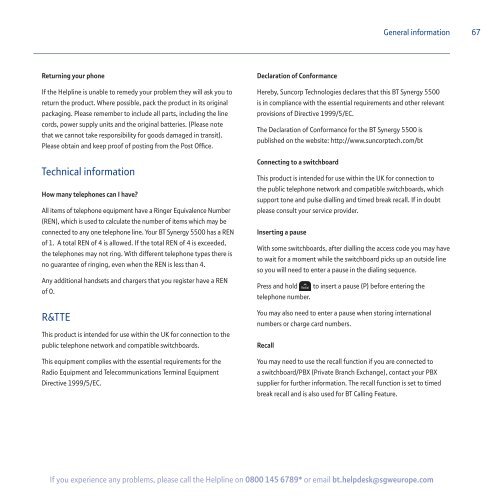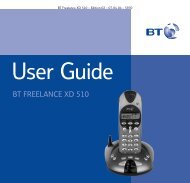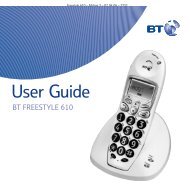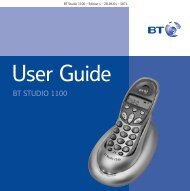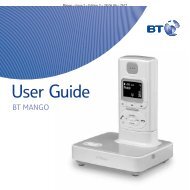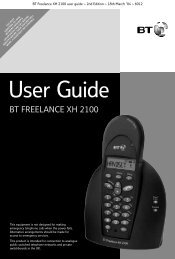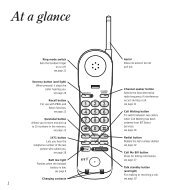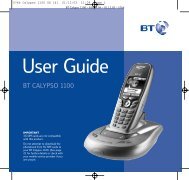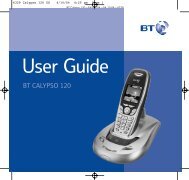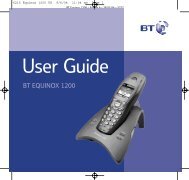BT Synergy 5500 User Guide - Telephones Online
BT Synergy 5500 User Guide - Telephones Online
BT Synergy 5500 User Guide - Telephones Online
Create successful ePaper yourself
Turn your PDF publications into a flip-book with our unique Google optimized e-Paper software.
General information<br />
67<br />
Returning your phone<br />
If the Helpline is unable to remedy your problem they will ask you to<br />
return the product. Where possible, pack the product in its original<br />
packaging. Please remember to include all parts, including the line<br />
cords, power supply units and the original batteries. (Please note<br />
that we cannot take responsibility for goods damaged in transit).<br />
Please obtain and keep proof of posting from the Post Office.<br />
Technical information<br />
How many telephones can I have?<br />
All items of telephone equipment have a Ringer Equivalence Number<br />
(REN), which is used to calculate the number of items which may be<br />
connected to any one telephone line. Your <strong>BT</strong> <strong>Synergy</strong> <strong>5500</strong> has a REN<br />
of 1. A total REN of 4 is allowed. If the total REN of 4 is exceeded,<br />
the telephones may not ring. With different telephone types there is<br />
no guarantee of ringing, even when the REN is less than 4.<br />
Any additional handsets and chargers that you register have a REN<br />
of 0.<br />
R&TTE<br />
This product is intended for use within the UK for connection to the<br />
public telephone network and compatible switchboards.<br />
This equipment complies with the essential requirements for the<br />
Radio Equipment and Telecommunications Terminal Equipment<br />
Directive 1999/5/EC.<br />
Declaration of Conformance<br />
Hereby, Suncorp Technologies declares that this <strong>BT</strong> <strong>Synergy</strong> <strong>5500</strong><br />
is in compliance with the essential requirements and other relevant<br />
provisions of Directive 1999/5/EC.<br />
The Declaration of Conformance for the <strong>BT</strong> <strong>Synergy</strong> <strong>5500</strong> is<br />
published on the website: http://www.suncorptech.com/bt<br />
Connecting to a switchboard<br />
This product is intended for use within the UK for connection to<br />
the public telephone network and compatible switchboards, which<br />
support tone and pulse dialling and timed break recall. If in doubt<br />
please consult your service provider.<br />
Inserting a pause<br />
With some switchboards, after dialling the access code you may have<br />
to wait for a moment while the switchboard picks up an outside line<br />
so you will need to enter a pause in the dialing sequence.<br />
Press and hold to insert a pause (P) before entering the<br />
telephone number.<br />
You may also need to enter a pause when storing international<br />
numbers or charge card numbers.<br />
Recall<br />
You may need to use the recall function if you are connected to<br />
a switchboard/PBX (Private Branch Exchange), contact your PBX<br />
supplier for further information. The recall function is set to timed<br />
break recall and is also used for <strong>BT</strong> Calling Feature.<br />
If you experience any problems, please call the Helpline on 0800 145 6789* or email bt.helpdesk@sgweurope.com