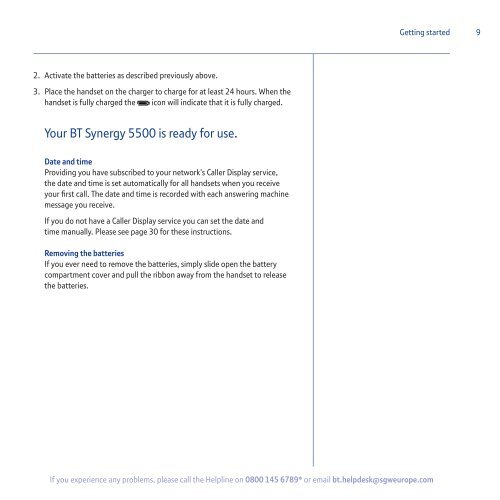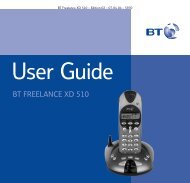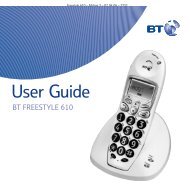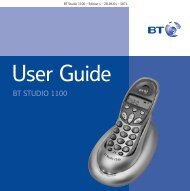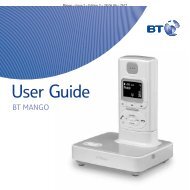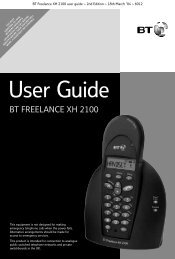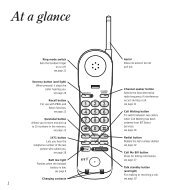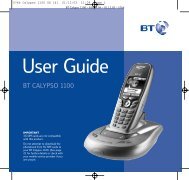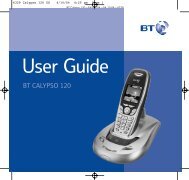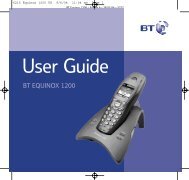BT Synergy 5500 User Guide - Telephones Online
BT Synergy 5500 User Guide - Telephones Online
BT Synergy 5500 User Guide - Telephones Online
You also want an ePaper? Increase the reach of your titles
YUMPU automatically turns print PDFs into web optimized ePapers that Google loves.
Getting started<br />
9<br />
2. Activate the batteries as described previously above.<br />
3. Place the handset on the charger to charge for at least 24 hours. When the<br />
handset is fully charged the icon will indicate that it is fully charged.<br />
Your <strong>BT</strong> <strong>Synergy</strong> <strong>5500</strong> is ready for use.<br />
Date and time<br />
Providing you have subscribed to your network’s Caller Display service,<br />
the date and time is set automatically for all handsets when you receive<br />
your first call. The date and time is recorded with each answering machine<br />
message you receive.<br />
If you do not have a Caller Display service you can set the date and<br />
time manually. Please see page 30 for these instructions.<br />
Removing the batteries<br />
If you ever need to remove the batteries, simply slide open the battery<br />
compartment cover and pull the ribbon away from the handset to release<br />
the batteries.<br />
If you experience any problems, please call the Helpline on 0800 145 6789* or email bt.helpdesk@sgweurope.com