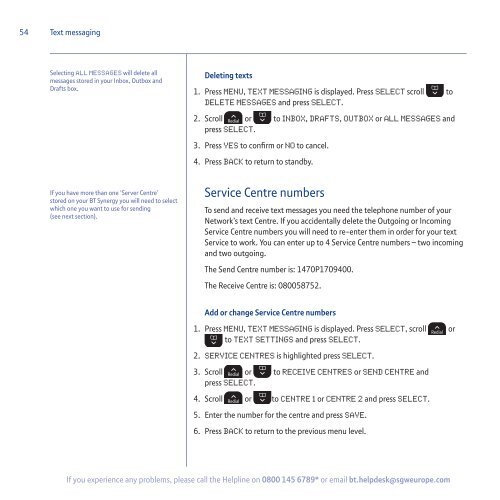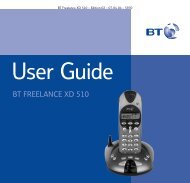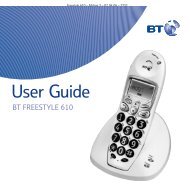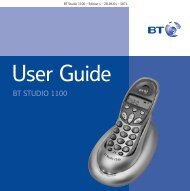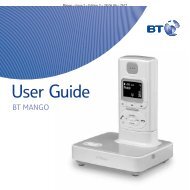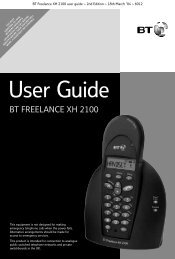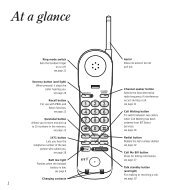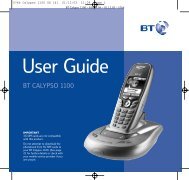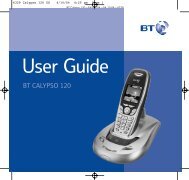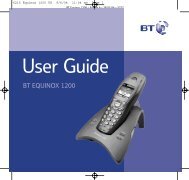BT Synergy 5500 User Guide - Telephones Online
BT Synergy 5500 User Guide - Telephones Online
BT Synergy 5500 User Guide - Telephones Online
Create successful ePaper yourself
Turn your PDF publications into a flip-book with our unique Google optimized e-Paper software.
54<br />
Text messaging<br />
Selecting All messages will delete all<br />
messages stored in your Inbox, Outbox and<br />
Drafts box.<br />
Deleting texts<br />
1. Press Menu, Text Messaging is displayed. Press Select scroll to<br />
Delete Messages and press Select.<br />
2. Scroll or to Inbox, Drafts, Outbox or All Messages and<br />
press Select.<br />
3. Press Yes to confirm or No to cancel.<br />
4. Press Back to return to standby.<br />
If you have more than one ‘Server Centre’<br />
stored on your <strong>BT</strong> <strong>Synergy</strong> you will need to select<br />
which one you want to use for sending<br />
(see next section).<br />
Service Centre numbers<br />
To send and receive text messages you need the telephone number of your<br />
Network’s text Centre. If you accidentally delete the Outgoing or Incoming<br />
Service Centre numbers you will need to re-enter them in order for your text<br />
Service to work. You can enter up to 4 Service Centre numbers – two incoming<br />
and two outgoing.<br />
The Send Centre number is: 1470P1709400.<br />
The Receive Centre is: 080058752.<br />
Add or change Service Centre numbers<br />
1. Press Menu, Text Messaging is displayed. Press Select, scroll or<br />
to Text Settings and press Select.<br />
2. Service Centres is highlighted press Select.<br />
3. Scroll or to Receive Centres or Send Centre and<br />
press Select.<br />
4. Scroll or to Centre 1 or Centre 2 and press Select.<br />
5. Enter the number for the centre and press Save.<br />
6. Press Back to return to the previous menu level.<br />
If you experience any problems, please call the Helpline on 0800 145 6789* or email bt.helpdesk@sgweurope.com