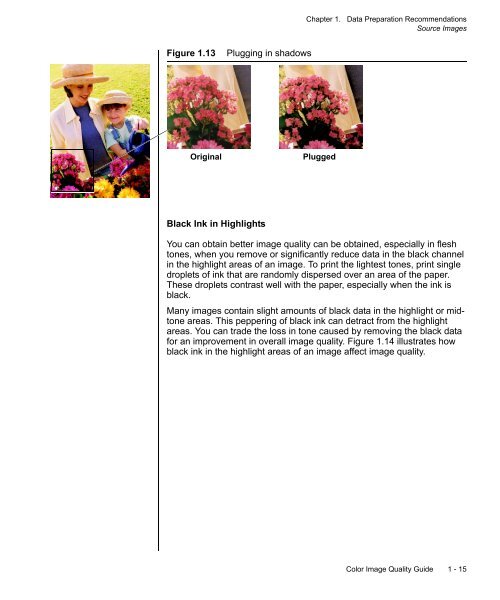image quality guide.book - Kodak
image quality guide.book - Kodak
image quality guide.book - Kodak
Create successful ePaper yourself
Turn your PDF publications into a flip-book with our unique Google optimized e-Paper software.
Chapter 1. Data Preparation Recommendations<br />
Source Images<br />
Figure 1.13<br />
Plugging in shadows<br />
Original<br />
Plugged<br />
Black Ink in Highlights<br />
You can obtain better <strong>image</strong> <strong>quality</strong> can be obtained, especially in flesh<br />
tones, when you remove or significantly reduce data in the black channel<br />
in the highlight areas of an <strong>image</strong>. To print the lightest tones, print single<br />
droplets of ink that are randomly dispersed over an area of the paper.<br />
These droplets contrast well with the paper, especially when the ink is<br />
black.<br />
Many <strong>image</strong>s contain slight amounts of black data in the highlight or midtone<br />
areas. This peppering of black ink can detract from the highlight<br />
areas. You can trade the loss in tone caused by removing the black data<br />
for an improvement in overall <strong>image</strong> <strong>quality</strong>. Figure 1.14 illustrates how<br />
black ink in the highlight areas of an <strong>image</strong> affect <strong>image</strong> <strong>quality</strong>.<br />
Color Image Quality Guide 1 - 15