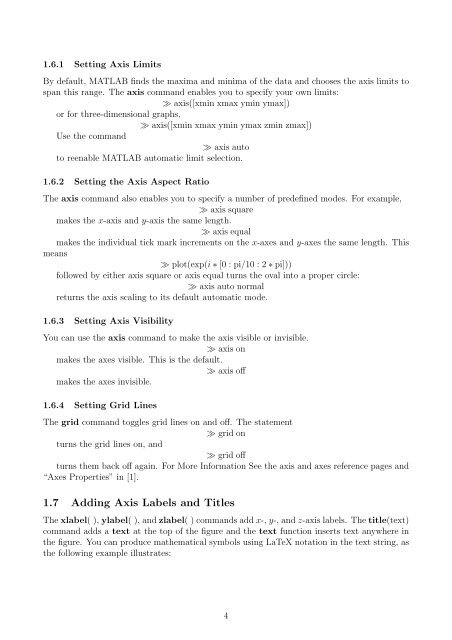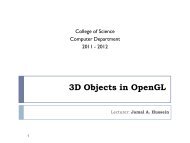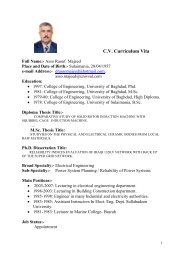Matlab Chapter6.pdf
Matlab Chapter6.pdf
Matlab Chapter6.pdf
Create successful ePaper yourself
Turn your PDF publications into a flip-book with our unique Google optimized e-Paper software.
1.6.1 Setting Axis Limits<br />
By default, MATLAB finds the maxima and minima of the data and chooses the axis limits to<br />
span this range. The axis command enables you to specify your own limits:<br />
≫ axis([xmin xmax ymin ymax])<br />
or for three-dimensional graphs,<br />
≫ axis([xmin xmax ymin ymax zmin zmax])<br />
Use the command<br />
≫ axis auto<br />
to reenable MATLAB automatic limit selection.<br />
1.6.2 Setting the Axis Aspect Ratio<br />
The axis command also enables you to specify a number of predefined modes. For example,<br />
≫ axis square<br />
makes the x-axis and y-axis the same length.<br />
≫ axis equal<br />
makes the individual tick mark increments on the x-axes and y-axes the same length. This<br />
means<br />
≫ plot(exp(i ∗ [0 : pi/10 : 2 ∗ pi]))<br />
followed by either axis square or axis equal turns the oval into a proper circle:<br />
≫ axis auto normal<br />
returns the axis scaling to its default automatic mode.<br />
1.6.3 Setting Axis Visibility<br />
You can use the axis command to make the axis visible or invisible.<br />
≫ axis on<br />
makes the axes visible. This is the default.<br />
≫ axis off<br />
makes the axes invisible.<br />
1.6.4 Setting Grid Lines<br />
The grid command toggles grid lines on and off. The statement<br />
≫ grid on<br />
turns the grid lines on, and<br />
≫ grid off<br />
turns them back off again. For More Information See the axis and axes reference pages and<br />
“Axes Properties” in [1].<br />
1.7 Adding Axis Labels and Titles<br />
The xlabel( ), ylabel( ), and zlabel( ) commands add x-, y-, and z-axis labels. The title(text)<br />
command adds a text at the top of the figure and the text function inserts text anywhere in<br />
the figure. You can produce mathematical symbols using LaTeX notation in the text string, as<br />
the following example illustrates:<br />
4