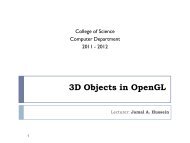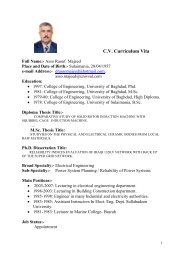Matlab Chapter6.pdf
Matlab Chapter6.pdf
Matlab Chapter6.pdf
Create successful ePaper yourself
Turn your PDF publications into a flip-book with our unique Google optimized e-Paper software.
Example 1.6 In this example, fplot produces a graph of the function exp( √ x sin 12x) over the<br />
interval 0 ≤ x ≤ 2π. In the second call, we override the default solid line style and specify a<br />
dashed line with ′ − − ′ . The argument [0.01 1 − 15 20] in the third call forces limits in both the<br />
x and y directions, 0.01 ≤ x ≤ 1 and −15 ≤ y ≤ 20, and ′ − . ′ asks for a dash-dot line style.<br />
The final fplot example illustrates how more than one function can be plotted in the same call.<br />
subplot(221), fplot( ′ exp(sqrt(x) ∗ sin(12 ∗ x)) ′ , [0 2 ∗ pi])<br />
subplot(222), fplot( ′ sin(round(x)) ′ , [0 10], ′ −− ′ )<br />
subplot(223), fplot( ′ cos(30 ∗ x)/x ′ , [0.01 1 − 15 20], ′ −. ′ )<br />
subplot(224), fplot( ′ [sin(x), cos(2 ∗ x), 1/(1 + x)] ′ , [05 ∗ pi − 1.5 1.5])<br />
Remark 1.3 We remark that:<br />
• The two statements plot(x, Y, ′ ms − − ′ ) and plot(x, Y, ′ s − −m ′ ) are equivalent.<br />
• You can exert further control by supplying more arguments to plot. The properties<br />
LineWidth (default 0.5 points) and MarkerSize (default 6 points) can be specified in<br />
points, where a point is 1/72 inch. For example, the commands<br />
≫ plot(x, y, ′ LineWidth ′ , 2)<br />
≫ plot(x, y, ′ p ′ , ′ MarkerSize ′ , 10)<br />
produce a plot with a 2-point line width and 10-point marker size, respectively. For markers<br />
that have a well-defined interior, the MarkerEdgeColor and MarkerFaceColor can<br />
be set to one of the colors in subsection 1.2. So, for example,<br />
≫ plot(x, y, ′ o ′ , ′ Marker Edge Color ′ , ′ m ′ )<br />
gives magenta edges to the circles.<br />
≫ plot(x, y, ′ m − −− ′ , ′ LineWidth ′ , 3, ′ MarkerSize ′ , 5)<br />
and the right-hand plot with<br />
≫ plot(x, y, ′ − − rs ′ , ′ MarkerSize ′ , 20, ′ MarkerFaceColor ′ , ′ g ′ )<br />
Default values for these properties, and for some others to be discussed later in the chapter,<br />
are summarized in Table 6.1.<br />
centerlineTable 6.1. Default values for some properties.<br />
LineWidth 0.5<br />
MarkerSize 6<br />
MarkerEdgeColor auto<br />
MarkerFaceColor none<br />
FontSize 10<br />
FontAngle normal<br />
• Using loglog instead of plot causes the axes to be scaled logarithmically. This feature is<br />
useful for revealing power-law relationships as straight lines. In the example below we plot<br />
|1 + h + h 2 /2 − exp(h)| against h for h = 1, 10 −1 , 10 −2 , 10 −3 , 10 −4 . This quantity behaves<br />
like a multiple of h 3 when h is small, and hence on a log-log scale the values should lie<br />
close to a straight line of slope 3. To confirm this, we also plot a dashed reference line<br />
with the predicted slope, exploiting the fact that more than one set of data can be passed<br />
7