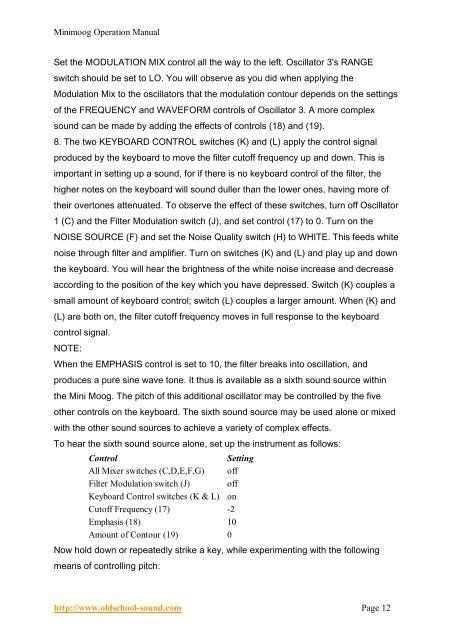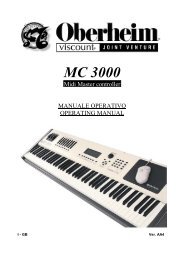minimoog owners manual.pdf - Synth Zone
minimoog owners manual.pdf - Synth Zone
minimoog owners manual.pdf - Synth Zone
You also want an ePaper? Increase the reach of your titles
YUMPU automatically turns print PDFs into web optimized ePapers that Google loves.
Minimoog Operation Manual<br />
Set the MODULATION MIX control all the way to the left. Oscillator 3's RANGE<br />
switch should be set to LO. You will observe as you did when applying the<br />
Modulation Mix to the oscillators that the modulation contour depends on the settings<br />
of the FREQUENCY and WAVEFORM controls of Oscillator 3. A more complex<br />
sound can be made by adding the effects of controls (18) and (19).<br />
8. The two KEYBOARD CONTROL switches (K) and (L) apply the control signal<br />
produced by the keyboard to move the filter cutoff frequency up and down. This is<br />
important in setting up a sound, for if there is no keyboard control of the filter, the<br />
higher notes on the keyboard will sound duller than the lower ones, having more of<br />
their overtones attenuated. To observe the effect of these switches, turn off Oscillator<br />
1 (C) and the Filter Modulation switch (J), and set control (17) to 0. Turn on the<br />
NOISE SOURCE (F) and set the Noise Quality switch (H) to WHITE. This feeds white<br />
noise through filter and amplifier. Turn on switches (K) and (L) and play up and down<br />
the keyboard. You will hear the brightness of the white noise increase and decrease<br />
according to the position of the key which you have depressed. Switch (K) couples a<br />
small amount of keyboard control; switch (L) couples a larger amount. When (K) and<br />
(L) are both on, the filter cutoff frequency moves in full response to the keyboard<br />
control signal.<br />
NOTE:<br />
When the EMPHASIS control is set to 10, the filter breaks into oscillation, and<br />
produces a pure sine wave tone. It thus is available as a sixth sound source within<br />
the Mini Moog. The pitch of this additional oscillator may be controlled by the five<br />
other controls on the keyboard. The sixth sound source may be used alone or mixed<br />
with the other sound sources to achieve a variety of complex effects.<br />
To hear the sixth sound source alone, set up the instrument as follows:<br />
Control<br />
Setting<br />
All Mixer switches (C,D,E,F,G) off<br />
Filter Modulation switch (J) off<br />
Keyboard Control switches (K & L) on<br />
Cutoff Frequency (17) -2<br />
Emphasis (18) 10<br />
Amount of Contour (19) 0<br />
Now hold down or repeatedly strike a key, while experimenting with the following<br />
means of controlling pitch:<br />
http://www.oldschool-sound.com Page 12