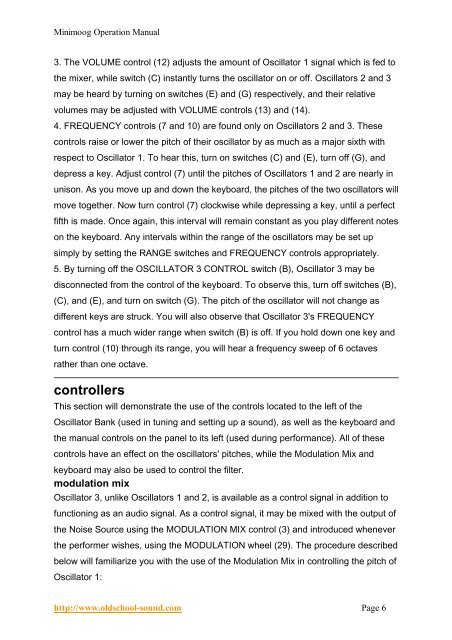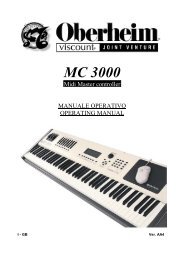minimoog owners manual.pdf - Synth Zone
minimoog owners manual.pdf - Synth Zone
minimoog owners manual.pdf - Synth Zone
You also want an ePaper? Increase the reach of your titles
YUMPU automatically turns print PDFs into web optimized ePapers that Google loves.
Minimoog Operation Manual<br />
3. The VOLUME control (12) adjusts the amount of Oscillator 1 signal which is fed to<br />
the mixer, while switch (C) instantly turns the oscillator on or off. Oscillators 2 and 3<br />
may be heard by turning on switches (E) and (G) respectively, and their relative<br />
volumes may be adjusted with VOLUME controls (13) and (14).<br />
4. FREQUENCY controls (7 and 10) are found only on Oscillators 2 and 3. These<br />
controls raise or lower the pitch of their oscillator by as much as a major sixth with<br />
respect to Oscillator 1. To hear this, turn on switches (C) and (E), turn off (G), and<br />
depress a key. Adjust control (7) until the pitches of Oscillators 1 and 2 are nearly in<br />
unison. As you move up and down the keyboard, the pitches of the two oscillators will<br />
move together. Now turn control (7) clockwise while depressing a key, until a perfect<br />
fifth is made. Once again, this interval will remain constant as you play different notes<br />
on the keyboard. Any intervals within the range of the oscillators may be set up<br />
simply by setting the RANGE switches and FREQUENCY controls appropriately.<br />
5. By turning off the OSCILLATOR 3 CONTROL switch (B), Oscillator 3 may be<br />
disconnected from the control of the keyboard. To observe this, turn off switches (B),<br />
(C), and (E), and turn on switch (G). The pitch of the oscillator will not change as<br />
different keys are struck. You will also observe that Oscillator 3's FREQUENCY<br />
control has a much wider range when switch (B) is off. If you hold down one key and<br />
turn control (10) through its range, you will hear a frequency sweep of 6 octaves<br />
rather than one octave.<br />
controllers<br />
This section will demonstrate the use of the controls located to the left of the<br />
Oscillator Bank (used in tuning and setting up a sound), as well as the keyboard and<br />
the <strong>manual</strong> controls on the panel to its left (used during performance). All of these<br />
controls have an effect on the oscillators' pitches, while the Modulation Mix and<br />
keyboard may also be used to control the filter.<br />
modulation mix<br />
Oscillator 3, unlike Oscillators 1 and 2, is available as a control signal in addition to<br />
functioning as an audio signal. As a control signal, it may be mixed with the output of<br />
the Noise Source using the MODULATION MIX control (3) and introduced whenever<br />
the performer wishes, using the MODULATION wheel (29). The procedure described<br />
below will familiarize you with the use of the Modulation Mix in controlling the pitch of<br />
Oscillator 1:<br />
http://www.oldschool-sound.com Page 6