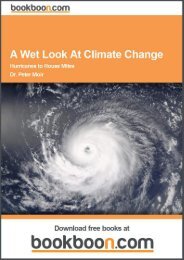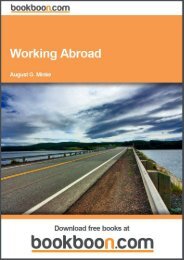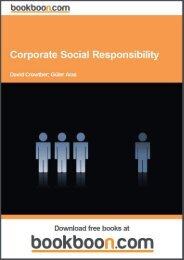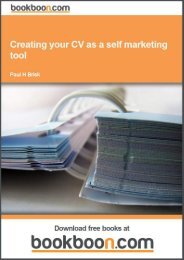an-introduction-to-adobe-photoshop[1]
an-introduction-to-adobe-photoshop[1]
an-introduction-to-adobe-photoshop[1]
Create successful ePaper yourself
Turn your PDF publications into a flip-book with our unique Google optimized e-Paper software.
An Introduction <strong>to</strong> Adobe Pho<strong>to</strong>shop<br />
Navigating <strong>an</strong>d Zooming<br />
When you wish <strong>to</strong> zoom back out, you c<strong>an</strong> either click on the icon with the magnifying glass containing the minus symbol<br />
(fig 3.2), or Alt/Option (PC/Mac) – Click <strong>to</strong> temporarily ch<strong>an</strong>ge the <strong>to</strong>ol. The second method is preferable because unless<br />
you remember <strong>to</strong> click on the zoom in icon (the one with the plus), you may zoom out when you w<strong>an</strong>t <strong>to</strong> zoom in the<br />
next time that you come <strong>to</strong> use the <strong>to</strong>ol.<br />
Fig 3.2 the Options associated with the Zoom <strong>to</strong>ol.<br />
If you have the Scrubby Zoom option selected (fig 3.2) you c<strong>an</strong> quickly zoom in <strong>to</strong> your image by clicking <strong>an</strong>d dragging<br />
<strong>to</strong> the right. You c<strong>an</strong> then zoom back out by clicking <strong>an</strong>d dragging <strong>to</strong> the left.<br />
There are four but<strong>to</strong>ns in the Zoom options that c<strong>an</strong> help you navigate your image:<br />
• Actual Pixels – shows your image at 100% magnification<br />
• Fit Screen – zoom’s your image <strong>to</strong> fit the available work area, respecting the p<strong>an</strong>els <strong>an</strong>d <strong>to</strong>ol bar<br />
• Fill Screen – zoom’s you image <strong>to</strong> fill all the available work area without respect the position of <strong>an</strong>y open<br />
p<strong>an</strong>els.<br />
• Print Size – show the image at the size it will be printed based on the documents resolution setting.<br />
The above four options are also available from the View menu.<br />
<br />
<br />
<br />
Please click the advert<br />
In Paris or Online<br />
International programs taught by professors <strong>an</strong>d professionals from all over the world<br />
BBA in Global Business<br />
MBA in International M<strong>an</strong>agement / International Marketing<br />
DBA in International Business / International M<strong>an</strong>agement<br />
MA in International Education<br />
MA in Cross-Cultural Communication<br />
MA in Foreign L<strong>an</strong>guages<br />
Innovative – Practical – Flexible – Affordable<br />
Visit: www.HorizonsUniversity.org<br />
Write: Admissions@horizonsuniversity.org<br />
Call: 01.42.77.20.66<br />
www.HorizonsUniversity.org<br />
Download free ebooks at bookboon.com<br />
22


![an-introduction-to-adobe-photoshop[1]](https://img.yumpu.com/29240060/22/500x640/an-introduction-to-adobe-photoshop1.jpg)