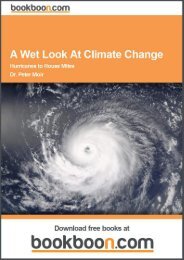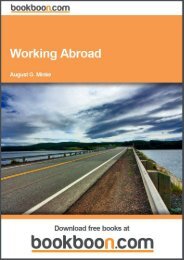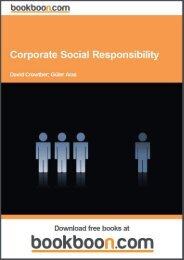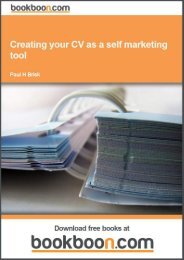an-introduction-to-adobe-photoshop[1]
an-introduction-to-adobe-photoshop[1]
an-introduction-to-adobe-photoshop[1]
Create successful ePaper yourself
Turn your PDF publications into a flip-book with our unique Google optimized e-Paper software.
An Introduction <strong>to</strong> Adobe Pho<strong>to</strong>shop<br />
Layers<br />
5 Layers<br />
Layers<br />
Beginners <strong>to</strong> Pho<strong>to</strong>shop often have a problem with the concept of layers <strong>an</strong>d how they c<strong>an</strong> be made <strong>to</strong> interact with one<br />
<strong>an</strong>other. They c<strong>an</strong> be partially hidden using layer masks, they c<strong>an</strong> be blended <strong>to</strong>gether in several different ways, they c<strong>an</strong><br />
be re-ordered, renamed, linked, grouped, clipped, duplicated <strong>an</strong>d flattened.<br />
So what are layers? Layers are simply stacks of images, objects or text. Layers are very powerful because they allow us <strong>to</strong><br />
edit <strong>an</strong>d move individual image components without affecting other elements within the scene. Let’s look at <strong>an</strong> example<br />
of a layered document, fig 5.1.<br />
<br />
Fig 5.1 a layered Pho<strong>to</strong>shop document <strong>an</strong>d the corresponding Layers p<strong>an</strong>el.<br />
In the image of the Layers p<strong>an</strong>el, fig 5.1, we c<strong>an</strong> see that there are a <strong>to</strong>tal of 5 layers. From the bot<strong>to</strong>m upwards, there is<br />
a Background layer, <strong>an</strong> image of the Sky, a layer containing a Square, a layer containing a Circle <strong>an</strong>d a Text layer which<br />
contains the word “LAYERS”. We c<strong>an</strong> see 4 of the 5 layers; the background layer is completely covered up by the Sky layer.<br />
The two shape layers <strong>an</strong>d the Text layer do not completely cover the Sky layer because they are surrounded by tr<strong>an</strong>sparency<br />
which allows the underlying layers <strong>to</strong> show through. Tr<strong>an</strong>sparency is represented in the Layers p<strong>an</strong>el as a chequer-board<br />
pattern <strong>an</strong>d is apparent in this example, in the Square <strong>an</strong>d Circle layers. Finally, the Text layer is a special kind of layer<br />
<strong>an</strong>d although text is always surrounded by tr<strong>an</strong>sparency, it does not show in the Layers p<strong>an</strong>el.<br />
32<br />
Download free ebooks at bookboon.com


![an-introduction-to-adobe-photoshop[1]](https://img.yumpu.com/29240060/32/500x640/an-introduction-to-adobe-photoshop1.jpg)