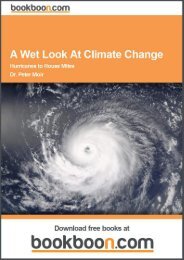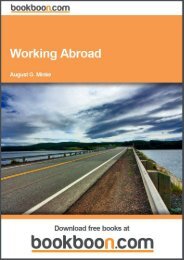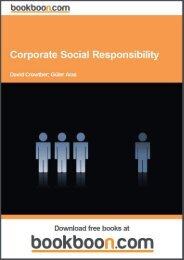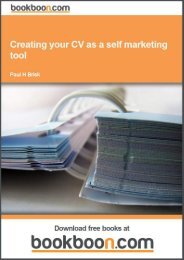an-introduction-to-adobe-photoshop[1]
an-introduction-to-adobe-photoshop[1]
an-introduction-to-adobe-photoshop[1]
You also want an ePaper? Increase the reach of your titles
YUMPU automatically turns print PDFs into web optimized ePapers that Google loves.
An Introduction <strong>to</strong> Adobe Pho<strong>to</strong>shop<br />
His<strong>to</strong>ry<br />
Fig 9.2 set the number of His<strong>to</strong>ry states in the Perform<strong>an</strong>ce section of the Preferences.<br />
Snapshots<br />
When you create or open a document, <strong>an</strong> initial Snapshot is created. This Snapshot appears at the <strong>to</strong>p of the His<strong>to</strong>ry p<strong>an</strong>el<br />
<strong>an</strong>d is the default source for the His<strong>to</strong>ry brush, fig 9.1. If you make m<strong>an</strong>y edits <strong>to</strong> your document <strong>an</strong>d make a mess of<br />
things, you c<strong>an</strong> always return the document <strong>to</strong> its original state by clicking on this Snapshot.<br />
65<br />
Download free ebooks at bookboon.com


![an-introduction-to-adobe-photoshop[1]](https://img.yumpu.com/29240060/65/500x640/an-introduction-to-adobe-photoshop1.jpg)