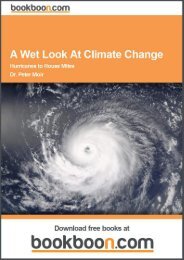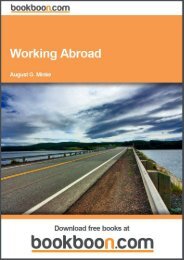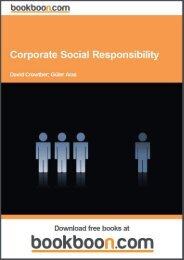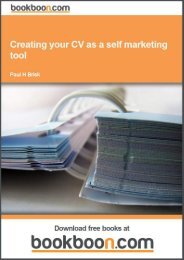an-introduction-to-adobe-photoshop[1]
an-introduction-to-adobe-photoshop[1]
an-introduction-to-adobe-photoshop[1]
Create successful ePaper yourself
Turn your PDF publications into a flip-book with our unique Google optimized e-Paper software.
An Introduction <strong>to</strong> Adobe Pho<strong>to</strong>shop<br />
Simple Selections<br />
Fig 6.12 the Fill <strong>an</strong>d Stroke comm<strong>an</strong>ds in the Edit menu<br />
Marquee Selection Modifier Keys<br />
When drawing a selection using the Marquee <strong>to</strong>ols there are a number of keys on the keyboard that will alter how the<br />
selection is drawn.<br />
• Shift key – constrains the Rect<strong>an</strong>gular <strong>an</strong>d Ellipical Marquee <strong>to</strong>ols <strong>to</strong> a perfect square or circle respectively.<br />
• Alt key – draws a selection from the centre instead of the edge.<br />
• Space bar – allows the selection <strong>to</strong> be moved during the drawing process.<br />
48<br />
Download free ebooks at bookboon.com


![an-introduction-to-adobe-photoshop[1]](https://img.yumpu.com/29240060/48/500x640/an-introduction-to-adobe-photoshop1.jpg)