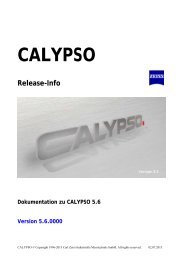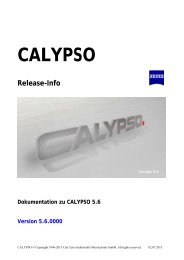Axiocam ERc 5s Operating Instructions - Carl Zeiss
Axiocam ERc 5s Operating Instructions - Carl Zeiss
Axiocam ERc 5s Operating Instructions - Carl Zeiss
Create successful ePaper yourself
Turn your PDF publications into a flip-book with our unique Google optimized e-Paper software.
Installation of the camera<br />
Attaching the camera to the microscope<br />
Screwing the C-mount adapter onto the camera<br />
i<br />
Note:<br />
Select the C-mount adapter that offers the required scale of magnification and is<br />
suitable for your microscope. The C-mount adapter is not included with the camera<br />
and must be ordered from <strong>Carl</strong> <strong>Zeiss</strong>.<br />
!<br />
1 The room should be free of dust to ensure that<br />
the camera interior remains dust-free. Use a<br />
table with a padded surface that will prevent<br />
damage to the camera and C-mount adapter in<br />
the event that they are dropped.<br />
2 Remove the dust cap from the sensor opening.<br />
i<br />
3 ! Ensure the C-mount adapter is placed onto the<br />
camera thread straight so that the thread is not<br />
damaged when you screw it on.<br />
4 Carefully screw the threaded end of the C-mount adapter into the thread<br />
on the camera housing. Screw the adapter in hand-tight.<br />
!<br />
Screwing the camera with adapter onto<br />
the microscope<br />
!<br />
Danger!<br />
Permanent damage to eyesight! Switch off the microscope illumination!<br />
1 Remove any dust cap that may be present from the microscope’s<br />
phototube.<br />
2 Place the unit comprising the camera and C-mount adapter onto the<br />
microscope’s phototube.<br />
3 Align the camera by rotating it so that<br />
the front of the housing (where the<br />
model name is shown) is parallel to the<br />
front of the microscope, i.e. is pointing<br />
towards the eyepiece (see image<br />
on right).<br />
4 Fasten the camera:<br />
––<br />
In the case of adapters that are fastened<br />
to the interface using 3 set screws: using<br />
a 3 mm hex key (as supplied with ZEISS<br />
microscopes), carefully turn the screws<br />
hand-tight, one after the other, on the<br />
flange of the microscope (see image at<br />
bottom right).<br />
––<br />
In the case of adapters with outer thread:<br />
place camera onto interface, align it and<br />
fasten it to the microscope by turning the<br />
outer thread.<br />
5<br />
i<br />
When you acquire your first photos,<br />
check the correct alignment and<br />
sharpness of the camera via live image on an adapted monitor or PC.<br />
If necessary, repeat the procedure.<br />
!<br />
Caution!<br />
Filter holder on the camera can come loose, meaning parfocality is lost! Before<br />
correcting the alignment, you must loosen the adapter so that the camera can be<br />
turned easily.<br />
!<br />
Installation of the camera