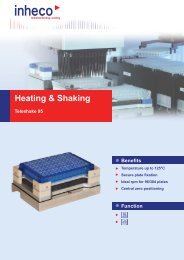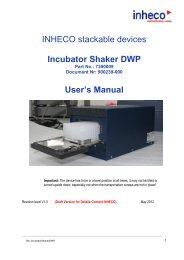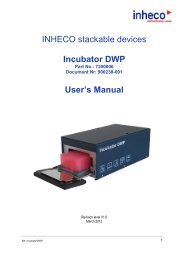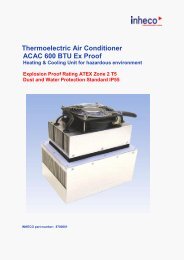Manual Verification Tool IMP - Inheco
Manual Verification Tool IMP - Inheco
Manual Verification Tool IMP - Inheco
Create successful ePaper yourself
Turn your PDF publications into a flip-book with our unique Google optimized e-Paper software.
4.2 Windows Vista and Windows 7<br />
NOTE<br />
Do not connect the <strong>IMP</strong> Unit to the computer before the installation routine asks you to<br />
do so.<br />
4.2.1 Installation<br />
• Connect the accompanying USB Memory Stick to the PC and open the following file:<br />
<strong>IMP</strong>Server_Setup_x.x.x_Vista7<br />
The installation will start automatically.<br />
• Follow the instructions in the dialogues given below.<br />
Additional dialogues could appear, depending on Windows configuration, user rights<br />
and firewall. For questions about these, please contact your administrator.<br />
INHECO 14