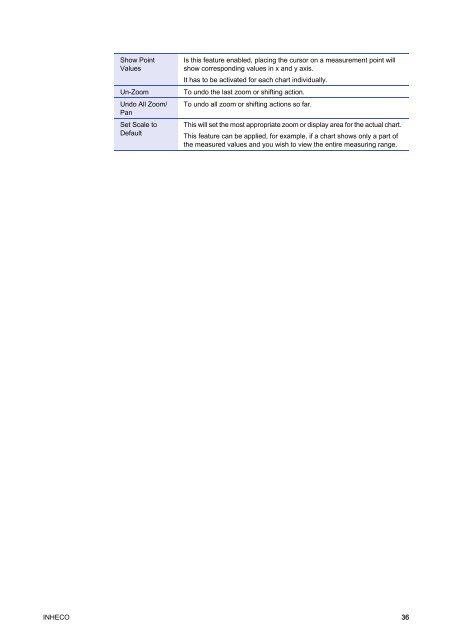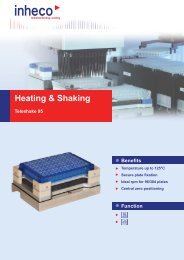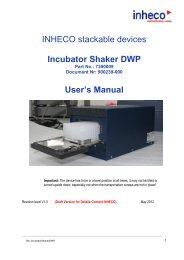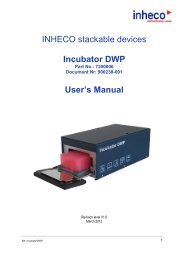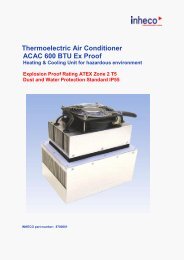Manual Verification Tool IMP - Inheco
Manual Verification Tool IMP - Inheco
Manual Verification Tool IMP - Inheco
Create successful ePaper yourself
Turn your PDF publications into a flip-book with our unique Google optimized e-Paper software.
Show Point<br />
Values<br />
Un-Zoom<br />
Undo All Zoom/<br />
Pan<br />
Set Scale to<br />
Default<br />
Is this feature enabled, placing the cursor on a measurement point will<br />
show corresponding values in x and y axis.<br />
It has to be activated for each chart individually.<br />
To undo the last zoom or shifting action.<br />
To undo all zoom or shifting actions so far.<br />
This will set the most appropriate zoom or display area for the actual chart.<br />
This feature can be applied, for example, if a chart shows only a part of<br />
the measured values and you wish to view the entire measuring range.<br />
INHECO 36