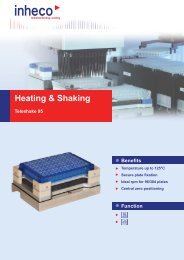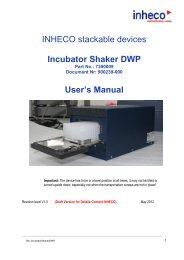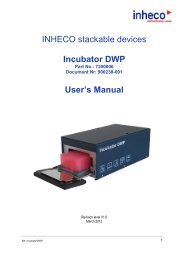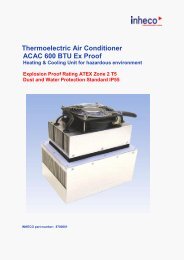Manual Verification Tool IMP - Inheco
Manual Verification Tool IMP - Inheco
Manual Verification Tool IMP - Inheco
Create successful ePaper yourself
Turn your PDF publications into a flip-book with our unique Google optimized e-Paper software.
6.3.3 Section „Temperature / Humidity“<br />
In this area, you can select the settings for temperature and humidity during measure -<br />
ment.<br />
Checkbox<br />
Measure<br />
points<br />
Meauring<br />
interval<br />
Total<br />
measuring time<br />
To activate the temperature and humidity measurement.<br />
Use the slide control to set the number of measuring points. The number<br />
is displayed in the box above the slide control.<br />
Use the slide control to set the interval (in seconds) between the measure<br />
points. The number is displayed in the box above the slide control.<br />
The total measuring time is the result of the chosen measurement points<br />
and intervals.<br />
INHECO 30