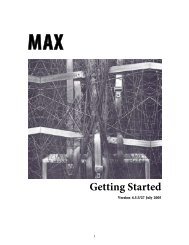Fall/Spring 2013-2014 Catalog - Peabody Institute of The Johns ...
Fall/Spring 2013-2014 Catalog - Peabody Institute of The Johns ...
Fall/Spring 2013-2014 Catalog - Peabody Institute of The Johns ...
Create successful ePaper yourself
Turn your PDF publications into a flip-book with our unique Google optimized e-Paper software.
Student Accounts Policies<br />
Full payment is required at the time <strong>of</strong> registration.<br />
Responsible billing parties acknowledge that the obligation<br />
to pay all expenses incurred by the student is unconditional.<br />
No portion <strong>of</strong> such tuition, expenses, or charges,<br />
paid or outstanding, will be refunded or reversed regardless<br />
<strong>of</strong> absence, dismissal, or withdrawal <strong>of</strong> the student.<br />
<strong>The</strong> Preparatory does not accept responsibility for lost or<br />
undeliverable mail. Notices, catalogs, registration information,<br />
etc., are available online at www.peabody.jhu.edu/<br />
preparatory.<br />
<strong>The</strong> Preparatory reserves the right to adjust a student’s<br />
Tuition Management System (TMS) monthly payment plan<br />
contract to ensure the contracted amount covers the total<br />
charge owed to the Preparatory.<br />
Credit card (VISA, MasterCard, Discover, and American<br />
Express), e-check, check, or cash are accept able forms <strong>of</strong><br />
payment. If your check is returned due to non-sufficient<br />
funds or your credit card is declined, your account will<br />
become delinquent, a $30 returned check/declined credit<br />
card fee will be placed on your account, and you may be<br />
removed from courses for which you are currently registered.<br />
You will be prevented from registering for future<br />
classes or lessons until payment is reconciled.<br />
<strong>The</strong> JHU tuition remission benefit plan can be used as a<br />
form <strong>of</strong> payment (see pg. 54). <strong>The</strong> tuition voucher is available<br />
at the JHU Benefits website at www.benefits.jhu.edu/<br />
tuition/remission.cfm. If registering online, the form can<br />
be mailed, faxed (410-800-4065) or delivered in person. If<br />
a paper registration form and a tuition voucher are being<br />
submitted to the Registrar’s Office, the remaining balance<br />
due should also accompany these forms.<br />
<strong>Johns</strong> Hopkins employees must submit a tuition remission<br />
voucher for each class or lesson taken by the student.<br />
Please be advised that registration, materials and activities<br />
fees are not included in the eligible portion <strong>of</strong> tuition<br />
remission and should be deducted from the amount<br />
included on the tuition remission form when submitted.<br />
<strong>The</strong> Preparatory reserves the right to adjust the employee's<br />
tuition remission form to ensure the correct amount is<br />
properly reported. If the tuition remission does not cover<br />
the entire cost <strong>of</strong> tuition, the account holder or student<br />
is required to pay the remaining balance at the time <strong>of</strong><br />
registration. Tuition remission forms will not be processed<br />
and applied to the student's account until the remaining<br />
balance is paid in full.<br />
Add/Drop a Course<br />
When dropping or adding a class/lesson using the ISIS<br />
website: https://isis.jhu.edu., the account holder or student<br />
has the ability to drop and add a class or lesson online<br />
without a financial penalty as long as it is completed prior<br />
to the first day that the semester begins. To drop and add<br />
a class or lesson through the paper process, the account<br />
holder or student is required to submit an <strong>of</strong>ficial Add/<br />
Drop Form which is located at: www.peabody.jh.edu.prep.<br />
A financial penalty will not be assessed if the paper form is<br />
received prior to the first day that the semester begins (see<br />
Academic Calendar).<br />
<strong>Peabody</strong> Towson Annapolis Howard County<br />
If adding a course after the first day the semester begins,<br />
the account holder or student must contact the Registrar’s<br />
Office, and full payment for the added course must<br />
accompany the Add/Drop Form. Tuition refunds are calculated<br />
from the date the Add/Drop Form is received in the<br />
Registration Office (see Refund Schedule).<br />
Withdrawal<br />
Students wishing to withdraw from a lesson/class must<br />
submit a written request to the Administrative Manager.<br />
<strong>The</strong> date <strong>of</strong> withdrawal will be the date on which the<br />
Administrative Manager is notified in writing. Verbal notice<br />
or requests from students, parents, or faculty will not be<br />
accepted.<br />
Refunds<br />
Refunds are not appli cable to registration and other nontuition<br />
fees (materials and activities fees, etc.). A refund is<br />
determined by the date that it is recorded in ISIS or when<br />
the school receives an <strong>of</strong>ficial Add/Drop Form. Refunds are<br />
issued in accordance with the published semester refund<br />
schedule below.<br />
Tuition refunds will be issued if placement cannot be<br />
made or if a course is canceled by the school. Only under<br />
these circumstances are the tuition and the non-tuition<br />
fees refunded. If a student is registered for another course<br />
or lesson in the same semester, the registration fee will<br />
not be refunded. For further information on the availability<br />
<strong>of</strong> placement/cancellation refunds, you may call<br />
410-234-4634/4635.<br />
Refund Schedule<br />
September 3/January 20:<br />
Web/postmark deadline for Add/Drop request form<br />
to withdraw with full refund<br />
September 13/January 30:<br />
Web/Postmark deadline for Add/Drop request form<br />
to withdraw with 75% refund<br />
September 23/February 9:<br />
Web/Postmark deadline for Add/Drop request form<br />
to withdraw with 50% refund<br />
September 24/February 10: No refund for<br />
withdrawal<br />
A refund payment is made in accordance with<br />
the method <strong>of</strong> payment received. Credit balances<br />
resulting from overpayment on a student account<br />
will be refunded by request only. For further information<br />
on the availability <strong>of</strong> your refund check, you<br />
may call 410-234-4634/4635.<br />
THE JOHNS HOPKINS UNIVERSITY POLICIES<br />
<strong>The</strong> <strong>Peabody</strong> Preparatory <strong>of</strong> <strong>The</strong> <strong>Johns</strong> Hopkins University<br />
does not discriminate on the basis <strong>of</strong> race, color, nationality,<br />
sexual orientation, gender, ethnic origin, or religious<br />
belief in its admission, student aid, scholarship, or other<br />
educational policies. <strong>The</strong> University’s policy <strong>of</strong> providing<br />
equal opportunity for faculty, students, and staff insists<br />
that present and prospective members <strong>of</strong> the University<br />
community be judged solely on criteria relating to credentials<br />
and academic or job performance.<br />
51