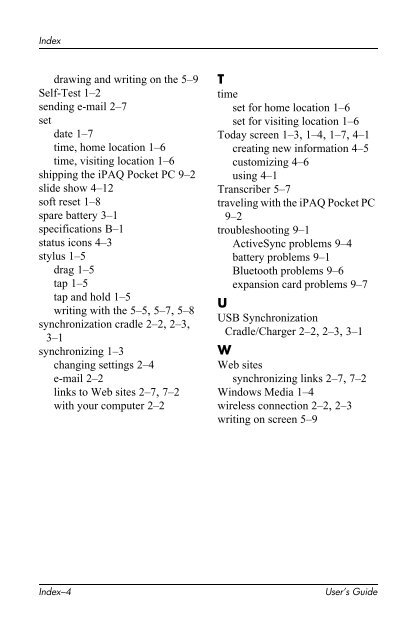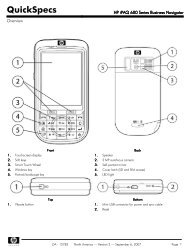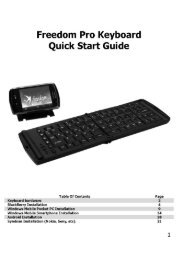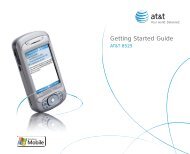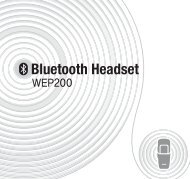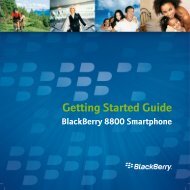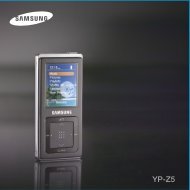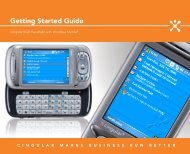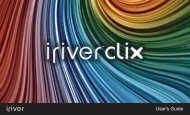iPAQ Pocket PC h1900 Series - User's Guide - Pocket PC Central
iPAQ Pocket PC h1900 Series - User's Guide - Pocket PC Central
iPAQ Pocket PC h1900 Series - User's Guide - Pocket PC Central
Create successful ePaper yourself
Turn your PDF publications into a flip-book with our unique Google optimized e-Paper software.
Index<br />
drawing and writing on the 5–9<br />
Self-Test 1–2<br />
sending e-mail 2–7<br />
set<br />
date 1–7<br />
time, home location 1–6<br />
time, visiting location 1–6<br />
shipping the <strong>iPAQ</strong> <strong>Pocket</strong> <strong>PC</strong> 9–2<br />
slide show 4–12<br />
soft reset 1–8<br />
spare battery 3–1<br />
specifications B–1<br />
status icons 4–3<br />
stylus 1–5<br />
drag 1–5<br />
tap 1–5<br />
tap and hold 1–5<br />
writing with the 5–5, 5–7, 5–8<br />
synchronization cradle 2–2, 2–3,<br />
3–1<br />
synchronizing 1–3<br />
changing settings 2–4<br />
e-mail 2–2<br />
links to Web sites 2–7, 7–2<br />
with your computer 2–2<br />
T<br />
time<br />
set for home location 1–6<br />
set for visiting location 1–6<br />
Today screen 1–3, 1–4, 1–7, 4–1<br />
creating new information 4–5<br />
customizing 4–6<br />
using 4–1<br />
Transcriber 5–7<br />
traveling with the <strong>iPAQ</strong> <strong>Pocket</strong> <strong>PC</strong><br />
9–2<br />
troubleshooting 9–1<br />
ActiveSync problems 9–4<br />
battery problems 9–1<br />
Bluetooth problems 9–6<br />
expansion card problems 9–7<br />
U<br />
USB Synchronization<br />
Cradle/Charger 2–2, 2–3, 3–1<br />
W<br />
Web sites<br />
synchronizing links 2–7, 7–2<br />
Windows Media 1–4<br />
wireless connection 2–2, 2–3<br />
writing on screen 5–9<br />
Index–4<br />
User’s <strong>Guide</strong>