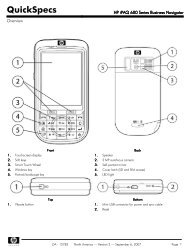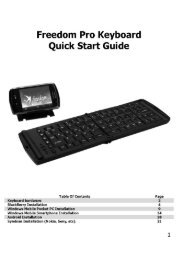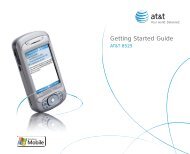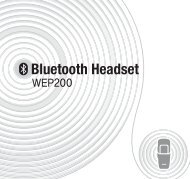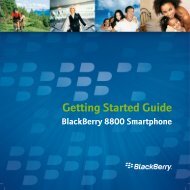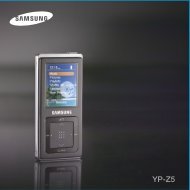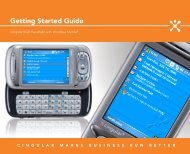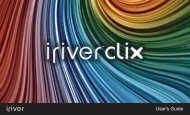iPAQ Pocket PC h1900 Series - User's Guide - Pocket PC Central
iPAQ Pocket PC h1900 Series - User's Guide - Pocket PC Central
iPAQ Pocket PC h1900 Series - User's Guide - Pocket PC Central
You also want an ePaper? Increase the reach of your titles
YUMPU automatically turns print PDFs into web optimized ePapers that Google loves.
7<br />
Connecting to the Internet<br />
✎<br />
✎<br />
Use your <strong>iPAQ</strong> <strong>Pocket</strong> <strong>PC</strong> to connect to the Internet or your Work<br />
network.<br />
To send and receive e-mail with Inbox and to view Web sites<br />
with <strong>Pocket</strong> Internet Explorer, you must set up a remote<br />
connection with devices such as a Secure Digital Input/Output<br />
(SDIO) modem card, ethernet card, or a wireless 802.11x card.<br />
Another option is to use a Bluetooth-enabled device such as a<br />
phone or LAN Access point.<br />
Use of dial-up and wireless Internet, e-mail, corporate networks,<br />
and other wireless communications, such as Bluetooth-enabled<br />
devices, may require separately purchased additional hardware<br />
and other compatible equipment, in addition to a standard<br />
Wireless LAN (WLAN) infrastructure and a separately purchased<br />
service contract. Check with your service provider for availability<br />
and coverage in your area. Not all Web content may be available.<br />
Some Web content may require installation of additional<br />
software.<br />
For more information on this subject, refer to the Help file on<br />
your <strong>iPAQ</strong> <strong>Pocket</strong> <strong>PC</strong> by tapping Start > Help > Connections.<br />
User’s <strong>Guide</strong> 7–1