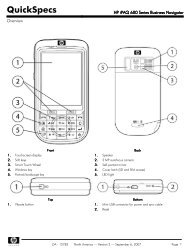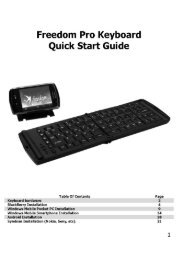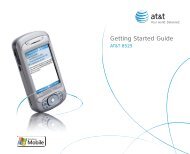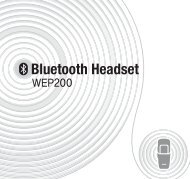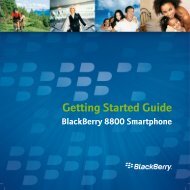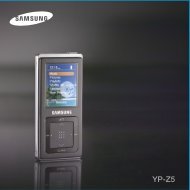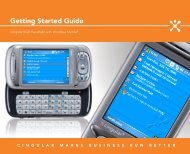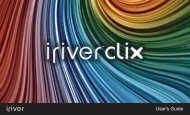iPAQ Pocket PC h1900 Series - User's Guide - Pocket PC Central
iPAQ Pocket PC h1900 Series - User's Guide - Pocket PC Central
iPAQ Pocket PC h1900 Series - User's Guide - Pocket PC Central
Create successful ePaper yourself
Turn your PDF publications into a flip-book with our unique Google optimized e-Paper software.
Using Bluetooth<br />
✎<br />
Allowing Paired Devices to Connect<br />
Paired devices share and exchange an internally generated Link<br />
Key before connecting. The Link Key is derived from a unique<br />
Bluetooth device address, a random number, and a user-defined<br />
password.<br />
This feature allows only devices that you trust to connect to your<br />
<strong>iPAQ</strong> <strong>Pocket</strong> <strong>PC</strong>.<br />
To allow paired devices to connect:<br />
1. From the Today screen, tap the Bluetooth icon > Bluetooth<br />
Settings > Accessibility tab.<br />
2. Select Allow other devices to connect, and Paired<br />
devices only.<br />
3. Tap OK.<br />
Allowing Others to Locate Your Device<br />
You can allow other devices to search and locate your <strong>iPAQ</strong><br />
<strong>Pocket</strong> <strong>PC</strong>.<br />
If another remote device has your device’s address, that device<br />
may be able to locate and connect to you even though you did not<br />
select for your device to be discovered.<br />
To allow others to locate your device:<br />
1. From the Today screen, tap the Bluetooth icon > Bluetooth<br />
Settings > Accessibility tab.<br />
2. Select Other devices can discover me.<br />
3. Tap OK to save the changes.<br />
8–8 User’s <strong>Guide</strong>