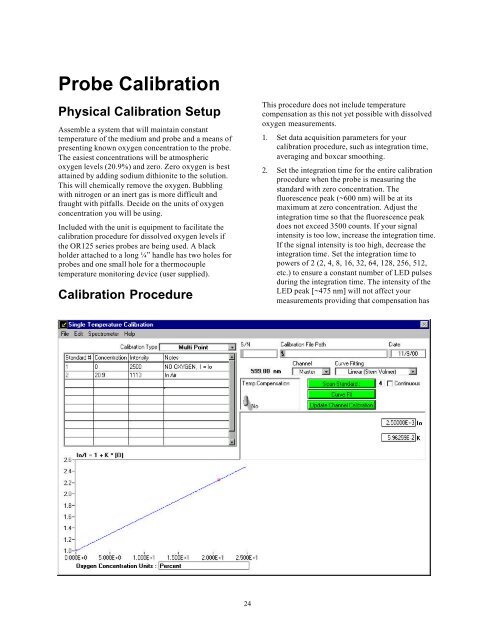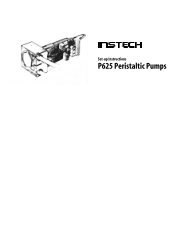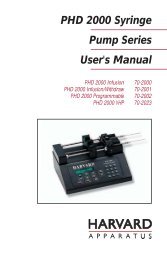110 / 210 Fiber Optic Oxygen Monitor - Instech Laboratories, Inc.
110 / 210 Fiber Optic Oxygen Monitor - Instech Laboratories, Inc.
110 / 210 Fiber Optic Oxygen Monitor - Instech Laboratories, Inc.
Create successful ePaper yourself
Turn your PDF publications into a flip-book with our unique Google optimized e-Paper software.
Probe Calibration<br />
Physical Calibration Setup<br />
Assemble a system that will maintain constant<br />
temperature of the medium and probe and a means of<br />
presenting known oxygen concentration to the probe.<br />
The easiest concentrations will be atmospheric<br />
oxygen levels (20.9%) and zero. Zero oxygen is best<br />
attained by adding sodium dithionite to the solution.<br />
This will chemically remove the oxygen. Bubbling<br />
with nitrogen or an inert gas is more difficult and<br />
fraught with pitfalls. Decide on the units of oxygen<br />
concentration you will be using.<br />
<strong>Inc</strong>luded with the unit is equipment to facilitate the<br />
calibration procedure for dissolved oxygen levels if<br />
the OR125 series probes are being used. A black<br />
holder attached to a long ¼” handle has two holes for<br />
probes and one small hole for a thermocouple<br />
temperature monitoring device (user supplied).<br />
Calibration Procedure<br />
This procedure does not include temperature<br />
compensation as this not yet possible with dissolved<br />
oxygen measurements.<br />
1. Set data acquisition parameters for your<br />
calibration procedure, such as integration time,<br />
averaging and boxcar smoothing.<br />
2. Set the integration time for the entire calibration<br />
procedure when the probe is measuring the<br />
standard with zero concentration. The<br />
fluorescence peak (~600 nm) will be at its<br />
maximum at zero concentration. Adjust the<br />
integration time so that the fluorescence peak<br />
does not exceed 3500 counts. If your signal<br />
intensity is too low, increase the integration time.<br />
If the signal intensity is too high, decrease the<br />
integration time. Set the integration time to<br />
powers of 2 (2, 4, 8, 16, 32, 64, 128, 256, 512,<br />
etc.) to ensure a constant number of LED pulses<br />
during the integration time. The intensity of the<br />
LED peak [~475 nm] will not affect your<br />
measurements providing that compensation has<br />
24