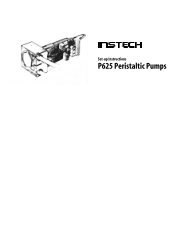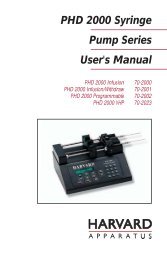110 / 210 Fiber Optic Oxygen Monitor - Instech Laboratories, Inc.
110 / 210 Fiber Optic Oxygen Monitor - Instech Laboratories, Inc.
110 / 210 Fiber Optic Oxygen Monitor - Instech Laboratories, Inc.
You also want an ePaper? Increase the reach of your titles
YUMPU automatically turns print PDFs into web optimized ePapers that Google loves.
3500<br />
3000<br />
Raw Fluoroscence vs [O]<br />
250<br />
[O] vs Io/I<br />
Stern Volmer Linearization<br />
2500<br />
200<br />
Intensity<br />
2000<br />
1500<br />
1000<br />
500<br />
0<br />
0 50 100 150 200 250<br />
<strong>Oxygen</strong> Concentration [O]<br />
[O]<br />
150<br />
100<br />
50<br />
0<br />
1 1.2 1.4 1.6 1.8 2<br />
Io/I<br />
Summary of Setup<br />
Procedure<br />
• Setup up <strong>Monitor</strong> with power supply, serial<br />
cable, and bifurcated fibers and attach probes.<br />
For USB A/D converter version, do not attach<br />
USB cable to computer yet.<br />
• Install software (first time)<br />
• Attach USB cable.<br />
• Turn on <strong>Oxygen</strong> <strong>Monitor</strong> unit.<br />
• Configure hardware (first time).<br />
• Enter spectrometer wavelength calibration<br />
coefficients for each channel (first time).<br />
• Prepare calibration setup for one temperature and<br />
2 oxygen concentrations.<br />
• Do zero oxygen first and establish acquisition<br />
parameters for each probe.<br />
• Calibrate at ambient oxygen level for each probe.<br />
• Ready to run.<br />
4