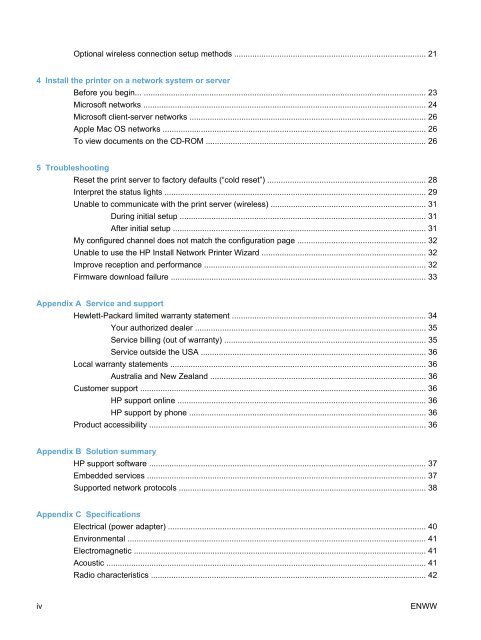HP Jetdirect ew2500 802.11g Wireless Print Server - Hewlett Packard
HP Jetdirect ew2500 802.11g Wireless Print Server - Hewlett Packard
HP Jetdirect ew2500 802.11g Wireless Print Server - Hewlett Packard
Create successful ePaper yourself
Turn your PDF publications into a flip-book with our unique Google optimized e-Paper software.
Optional wireless connection setup methods ..................................................................................... 21<br />
4 Install the printer on a network system or server<br />
Before you begin... ............................................................................................................................. 23<br />
Microsoft networks ............................................................................................................................. 24<br />
Microsoft client-server networks ......................................................................................................... 26<br />
Apple Mac OS networks ..................................................................................................................... 26<br />
To view documents on the CD-ROM .................................................................................................. 26<br />
5 Troubleshooting<br />
Reset the print server to factory defaults (“cold reset”) ...................................................................... 28<br />
Interpret the status lights .................................................................................................................... 29<br />
Unable to communicate with the print server (wireless) ..................................................................... 31<br />
During initial setup ............................................................................................................. 31<br />
After initial setup ................................................................................................................ 31<br />
My configured channel does not match the configuration page ......................................................... 32<br />
Unable to use the <strong>HP</strong> Install Network <strong>Print</strong>er Wizard ......................................................................... 32<br />
Improve reception and performance .................................................................................................. 32<br />
Firmware download failure ................................................................................................................. 33<br />
Appendix A Service and support<br />
<strong>Hewlett</strong>-<strong>Packard</strong> limited warranty statement ...................................................................................... 34<br />
Your authorized dealer ...................................................................................................... 35<br />
Service billing (out of warranty) ......................................................................................... 35<br />
Service outside the USA .................................................................................................... 36<br />
Local warranty statements ................................................................................................................. 36<br />
Australia and New Zealand ................................................................................................ 36<br />
Customer support ............................................................................................................................... 36<br />
<strong>HP</strong> support online .............................................................................................................. 36<br />
<strong>HP</strong> support by phone ......................................................................................................... 36<br />
Product accessibility ........................................................................................................................... 36<br />
Appendix B Solution summary<br />
<strong>HP</strong> support software ........................................................................................................................... 37<br />
Embedded services ............................................................................................................................ 37<br />
Supported network protocols .............................................................................................................. 38<br />
Appendix C Specifications<br />
Electrical (power adapter) .................................................................................................................. 40<br />
Environmental .................................................................................................................................... 41<br />
Electromagnetic .................................................................................................................................. 41<br />
Acoustic .............................................................................................................................................. 41<br />
Radio characteristics .......................................................................................................................... 42<br />
iv ENWW