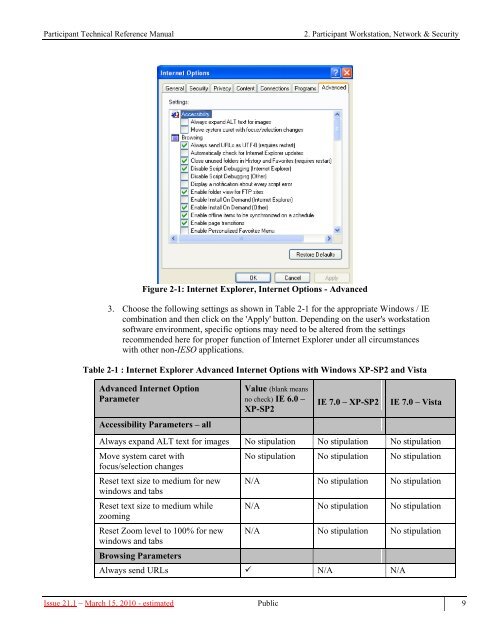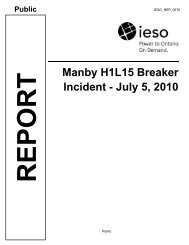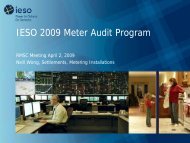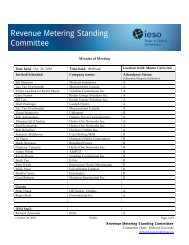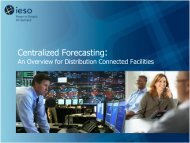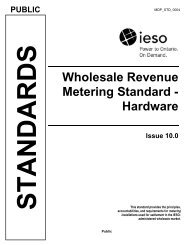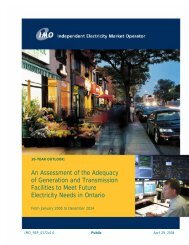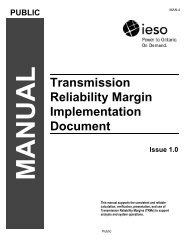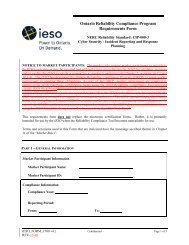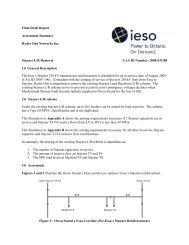Participant Technical Reference Manual - IESO
Participant Technical Reference Manual - IESO
Participant Technical Reference Manual - IESO
Create successful ePaper yourself
Turn your PDF publications into a flip-book with our unique Google optimized e-Paper software.
<strong>Participant</strong> <strong>Technical</strong> <strong>Reference</strong> <strong>Manual</strong><br />
2. <strong>Participant</strong> Workstation, Network & Security<br />
Figure 2-1: Internet Explorer, Internet Options - Advanced<br />
3. Choose the following settings as shown in Table 2-1 for the appropriate Windows / IE<br />
combination and then click on the 'Apply' button. Depending on the user's workstation<br />
software environment, specific options may need to be altered from the settings<br />
recommended here for proper function of Internet Explorer under all circumstances<br />
with other non-<strong>IESO</strong> applications.<br />
Table 2-1 : Internet Explorer Advanced Internet Options with Windows XP-SP2 and Vista<br />
Advanced Internet Option<br />
Parameter<br />
Accessibility Parameters – all<br />
Value (blank means<br />
no check) IE 6.0 –<br />
XP-SP2<br />
IE 7.0 – XP-SP2<br />
IE 7.0 – Vista<br />
Always expand ALT text for images No stipulation No stipulation No stipulation<br />
Move system caret with<br />
focus/selection changes<br />
Reset text size to medium for new<br />
windows and tabs<br />
Reset text size to medium while<br />
zooming<br />
Reset Zoom level to 100% for new<br />
windows and tabs<br />
Browsing Parameters<br />
No stipulation No stipulation No stipulation<br />
N/A No stipulation No stipulation<br />
N/A No stipulation No stipulation<br />
N/A No stipulation No stipulation<br />
Always send URLs N/A N/A<br />
Issue 21.1 – March 15, 2010 - estimated Public 9