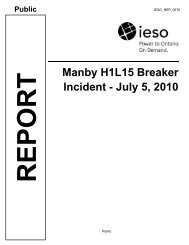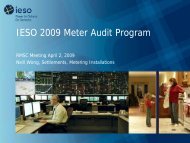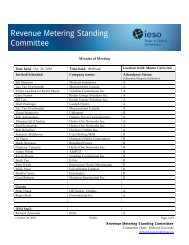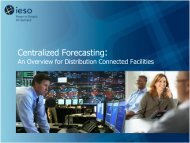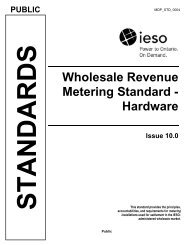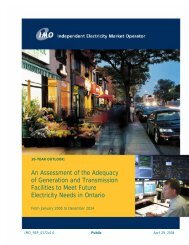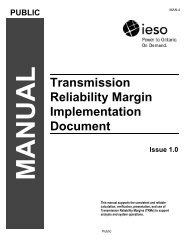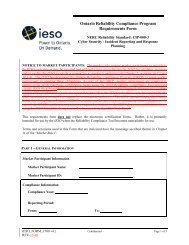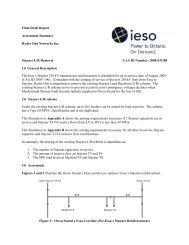Participant Technical Reference Manual - IESO
Participant Technical Reference Manual - IESO
Participant Technical Reference Manual - IESO
Create successful ePaper yourself
Turn your PDF publications into a flip-book with our unique Google optimized e-Paper software.
<strong>Participant</strong> <strong>Technical</strong> <strong>Reference</strong> <strong>Manual</strong><br />
2. <strong>Participant</strong> Workstation, Network & Security<br />
Figure 2-3: Internet Explorer, Untrusted Publishers Certificates Listing<br />
Internet Explorer - Internet Options - Security<br />
46 A number of security configuration settings may need to be made in order for<br />
proper functioning of the browser with various <strong>IESO</strong> web sites. The market<br />
participant can choose to define and place the MPI and Portal URLs for the<br />
Production and Sandbox environments into the Trusted Sites zone under IE<br />
Security or leave those URLs in the Internet zone by default for Windows XP.<br />
If the URLs are left in the Internet zone by default then it is recommended that<br />
the Security settings for that zone be configured as defaulted (medium security<br />
level) except where noted. However for Windows Vista is important that the<br />
URLs be placed in the „Trusted sites‟ zone as well as the <strong>IESO</strong> corporate site as<br />
discussed previously.<br />
47 When the URL's are included in the 'Trusted Sites' zone for XP then it is<br />
recommended that the Security settings be configured as Medium-low instead<br />
of the default Low. This provides reasonable security but eliminates most<br />
prompts. For Vista, the default is medium and this can be left as is.<br />
48 However the market participant's IT security people should be involved in<br />
deciding the appropriate settings and implement based on their own rules and<br />
policies, which may take precedence over the settings recommended here. The<br />
choice is in the end, up to each market participant.<br />
Internet Zone Security Settings<br />
49 When leaving the <strong>IESO</strong> MPI and Portal URLs by default in the IE 'Internet'<br />
zone for XP it is recommended the following settings be made:<br />
4. Under the Tools menu select Internet Options<br />
Select the Security tab. See Figure 2-4 and Figure 2-5. (IE / Windows XP shown). For<br />
Windows Vista some additional security has been added in the form of Protected Mode as<br />
mentioned above. This can be turned on or off for each security zone. It is required under<br />
Vista for the MPI web sites that Protected Mode is turned off. This can be done in the<br />
Issue 21.1 – March 15, 2010 - estimated Public 15