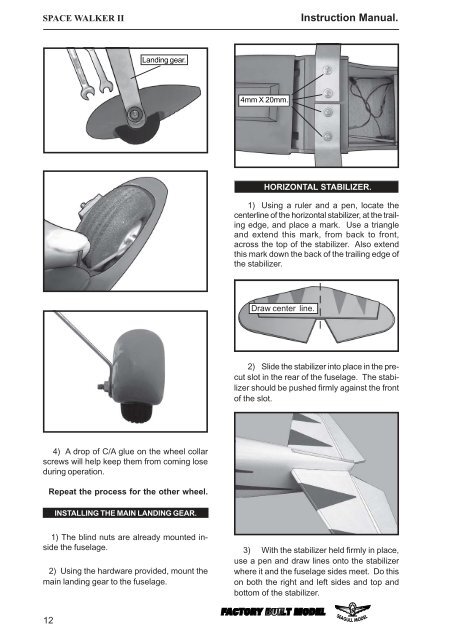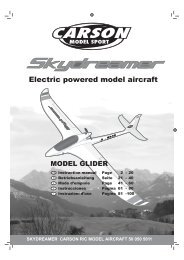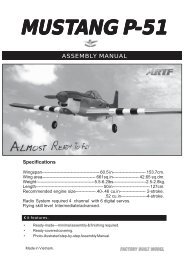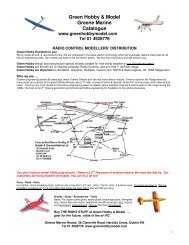Spacewalker II 40 Manual - Horizon Hobby
Spacewalker II 40 Manual - Horizon Hobby
Spacewalker II 40 Manual - Horizon Hobby
You also want an ePaper? Increase the reach of your titles
YUMPU automatically turns print PDFs into web optimized ePapers that Google loves.
SPACE WALKER <strong>II</strong><br />
Instruction <strong>Manual</strong>.<br />
Landing gear.<br />
4mm X 20mm.<br />
HORIZONTAL STABILIZER.<br />
1) Using a ruler and a pen, locate the<br />
centerline of the horizontal stabilizer, at the trailing<br />
edge, and place a mark. Use a triangle<br />
and extend this mark, from back to front,<br />
across the top of the stabilizer. Also extend<br />
this mark down the back of the trailing edge of<br />
the stabilizer.<br />
Draw center line.<br />
2) Slide the stabilizer into place in the precut<br />
slot in the rear of the fuselage. The stabilizer<br />
should be pushed firmly against the front<br />
of the slot.<br />
4) A drop of C/A glue on the wheel collar<br />
screws will help keep them from coming lose<br />
during operation.<br />
Repeat the process for the other wheel.<br />
INSTALLING THE MAIN LANDING GEAR.<br />
1) The blind nuts are already mounted inside<br />
the fuselage.<br />
2) Using the hardware provided, mount the<br />
main landing gear to the fuselage.<br />
3) With the stabilizer held firmly in place,<br />
use a pen and draw lines onto the stabilizer<br />
where it and the fuselage sides meet. Do this<br />
on both the right and left sides and top and<br />
bottom of the stabilizer.<br />
12