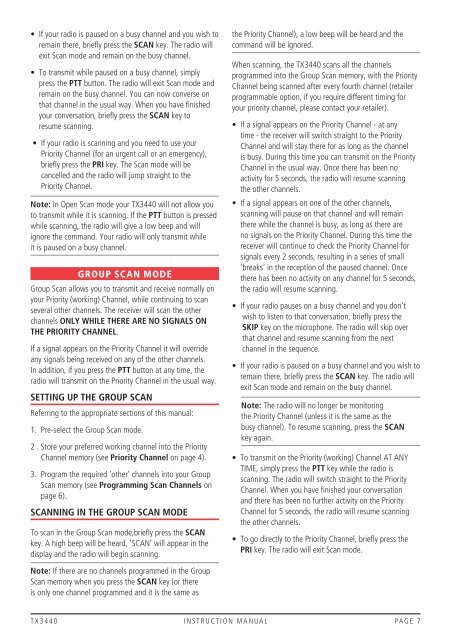Instruction Manual - GME
Instruction Manual - GME
Instruction Manual - GME
Create successful ePaper yourself
Turn your PDF publications into a flip-book with our unique Google optimized e-Paper software.
• If your radio is paused on a busy channel and you wish to<br />
remain there, briefly press the SCAN key. The radio will<br />
exit Scan mode and remain on the busy channel.<br />
• To transmit while paused on a busy channel, simply<br />
press the PTT button. The radio will exit Scan mode and<br />
remain on the busy channel. You can now converse on<br />
that channel in the usual way. When you have finished<br />
your conversation, briefly press the SCAN key to<br />
resume scanning.<br />
• If your radio is scanning and you need to use your<br />
Priority Channel (for an urgent call or an emergency),<br />
briefly press the PRI key. The Scan mode will be<br />
cancelled and the radio will jump straight to the<br />
Priority Channel.<br />
Note: In Open Scan mode your TX3440 will not allow you<br />
to transmit while it is scanning. If the PTT button is pressed<br />
while scanning, the radio will give a low beep and will<br />
ignore the command. Your radio will only transmit while<br />
it is paused on a busy channel.<br />
GROUP SCAN MODE<br />
Group Scan allows you to transmit and receive normally on<br />
your Priority (working) Channel, while continuing to scan<br />
several other channels. The receiver will scan the other<br />
channels ONLY WHILE THERE ARE NO SIGNALS ON<br />
THE PRIORITY CHANNEL.<br />
If a signal appears on the Priority Channel it will override<br />
any signals being received on any of the other channels.<br />
In addition, if you press the PTT button at any time, the<br />
radio will transmit on the Priority Channel in the usual way.<br />
Setting up the Group Scan<br />
Referring to the appropriate sections of this manual:<br />
1. Pre-select the Group Scan mode.<br />
2 . Store your preferred working channel into the Priority<br />
Channel memory (see Priority Channel on page 4).<br />
3. Program the required ‘other’ channels into your Group<br />
Scan memory (see Programming Scan Channels on<br />
page 6).<br />
Scanning in the Group Scan Mode<br />
To scan in the Group Scan mode,briefly press the SCAN<br />
key. A high beep will be heard, ‘SCAN’ will appear in the<br />
display and the radio will begin scanning.<br />
Note: If there are no channels programmed in the Group<br />
Scan memory when you press the SCAN key (or there<br />
is only one channel programmed and it is the same as<br />
the Priority Channel), a low beep will be heard and the<br />
command will be ignored.<br />
When scanning, the TX3440 scans all the channels<br />
programmed into the Group Scan memory, with the Priority<br />
Channel being scanned after every fourth channel (retailer<br />
programmable option, if you require different timing for<br />
your priority channel, please contact your retailer).<br />
• If a signal appears on the Priority Channel - at any<br />
time - the receiver will switch straight to the Priority<br />
Channel and will stay there for as long as the channel<br />
is busy. During this time you can transmit on the Priority<br />
Channel in the usual way. Once there has been no<br />
activity for 5 seconds, the radio will resume scanning<br />
the other channels.<br />
• If a signal appears on one of the other channels,<br />
scanning will pause on that channel and will remain<br />
there while the channel is busy, as long as there are<br />
no signals on the Priority Channel. During this time the<br />
receiver will continue to check the Priority Channel for<br />
signals every 2 seconds, resulting in a series of small<br />
‘breaks’ in the reception of the paused channel. Once<br />
there has been no activity on any channel for 5 seconds,<br />
the radio will resume scanning.<br />
• If your radio pauses on a busy channel and you don’t<br />
wish to listen to that conversation, briefly press the<br />
SKIP key on the microphone. The radio will skip over<br />
that channel and resume scanning from the next<br />
channel in the sequence.<br />
• If your radio is paused on a busy channel and you wish to<br />
remain there, briefly press the SCAN key. The radio will<br />
exit Scan mode and remain on the busy channel.<br />
Note: The radio will no longer be monitoring<br />
the Priority Channel (unless it is the same as the<br />
busy channel). To resume scanning, press the SCAN<br />
key again.<br />
• To transmit on the Priority (working) Channel AT ANY<br />
TIME, simply press the PTT key while the radio is<br />
scanning. The radio will switch straight to the Priority<br />
Channel. When you have finished your conversation<br />
and there has been no further activity on the Priority<br />
Channel for 5 seconds, the radio will resume scanning<br />
the other channels.<br />
• To go directly to the Priority Channel, briefly press the<br />
PRI key. The radio will exit Scan mode.<br />
T X 3 4 4 0 i n s t r u c t i o n m a n ua l PA G E