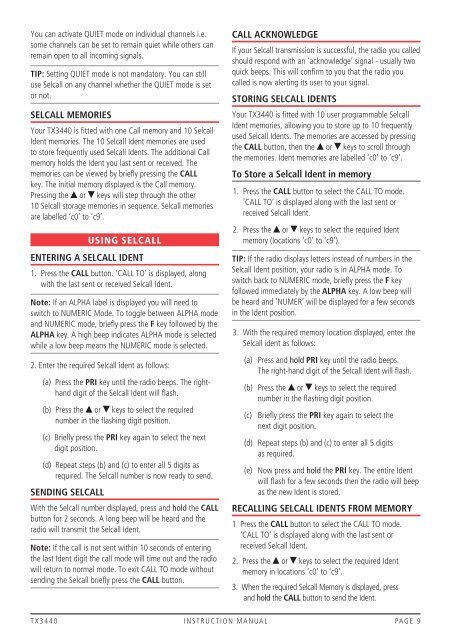Instruction Manual - GME
Instruction Manual - GME
Instruction Manual - GME
Create successful ePaper yourself
Turn your PDF publications into a flip-book with our unique Google optimized e-Paper software.
You can activate QUIET mode on individual channels i.e.<br />
some channels can be set to remain quiet while others can<br />
remain open to all incoming signals.<br />
TIP: Setting QUIET mode is not mandatory. You can still<br />
use Selcall on any channel whether the QUIET mode is set<br />
or not.<br />
Selcall Memories<br />
Your TX3440 is fitted with one Call memory and 10 Selcall<br />
Ident memories. The 10 Selcall Ident memories are used<br />
to store frequently used Selcall Idents. The additional Call<br />
memory holds the Ident you last sent or received. The<br />
memories can be viewed by briefly pressing the CALL<br />
key. The initial memory displayed is the Call memory.<br />
Pressing the or keys will step through the other<br />
10 Selcall storage memories in sequence. Selcall memories<br />
are labelled ‘c0’ to ‘c9’.<br />
USING SELCALL<br />
Entering a Selcall Ident<br />
1. Press the CALL button. ‘CALL TO’ is displayed, along<br />
with the last sent or received Selcall Ident.<br />
Note: If an ALPHA label is displayed you will need to<br />
switch to NUMERIC Mode. To toggle between Alpha mode<br />
and Numeric mode, briefly press the F key followed by the<br />
ALPHA key. A high beep indicates ALPHA mode is selected<br />
while a low beep means the NUMERIC mode is selected.<br />
2. Enter the required Selcall ident as follows:<br />
(a) Press the PRI key until the radio beeps. The righthand<br />
digit of the Selcall Ident will flash.<br />
(b) Press the or keys to select the required<br />
number in the flashing digit position.<br />
(c) Briefly press the PRI key again to select the next<br />
digit position.<br />
(d) Repeat steps (b) and (c) to enter all 5 digits as<br />
required. The Selcall number is now ready to send.<br />
Sending Selcall<br />
With the Selcall number displayed, press and hold the CALL<br />
button for 2 seconds. A long beep will be heard and the<br />
radio will transmit the Selcall Ident.<br />
Note: If the call is not sent within 10 seconds of entering<br />
the last Ident digit the call mode will time out and the radio<br />
will return to normal mode. To exit CALL TO mode without<br />
sending the Selcall briefly press the CALL button.<br />
Call Acknowledge<br />
If your Selcall transmission is successful, the radio you called<br />
should respond with an ‘acknowledge’ signal - usually two<br />
quick beeps. This will confirm to you that the radio you<br />
called is now alerting its user to your signal.<br />
Storing Selcall Idents<br />
Your TX3440 is fitted with 10 user programmable Selcall<br />
Ident memories, allowing you to store up to 10 frequently<br />
used Selcall Idents. The memories are accessed by pressing<br />
the CALL button, then the or keys to scroll through<br />
the memories. Ident memories are labelled ‘c0’ to ‘c9’.<br />
To Store a Selcall Ident in memory<br />
1. Press the CALL button to select the CALL TO mode.<br />
‘CALL TO’ is displayed along with the last sent or<br />
received Selcall Ident.<br />
2. Press the or keys to select the required Ident<br />
memory (locations ‘c0’ to ‘c9’).<br />
TIP: If the radio displays letters instead of numbers in the<br />
Selcall Ident position, your radio is in ALPHA mode. To<br />
switch back to NUMERIC mode, briefly press the F key<br />
followed immediately by the ALPHA key. A low beep will<br />
be heard and ’NUMER’ will be displayed for a few seconds<br />
in the Ident position.<br />
3. With the required memory location displayed, enter the<br />
Selcall ident as follows:<br />
(a) Press and hold PRI key until the radio beeps.<br />
The right-hand digit of the Selcall Ident will flash.<br />
(b) Press the or keys to select the required<br />
number in the flashing digit position.<br />
(c) Briefly press the PRI key again to select the<br />
next digit position.<br />
(d) Repeat steps (b) and (c) to enter all 5 digits<br />
as required.<br />
(e) Now press and hold the PRI key. The entire Ident<br />
will flash for a few seconds then the radio will beep<br />
as the new Ident is stored.<br />
Recalling Selcall Idents from Memory<br />
1 Press the CALL button to select the CALL TO mode.<br />
‘CALL TO’ is displayed along with the last sent or<br />
received Selcall Ident.<br />
2. Press the or keys to select the required Ident<br />
memory in locations ‘c0’ to ‘c9’.<br />
3. When the required Selcall Memory is displayed, press<br />
and hold the CALL button to send the Ident.<br />
T X 3 4 4 0 i n s t r u c t i o n m a n ua l PA G E