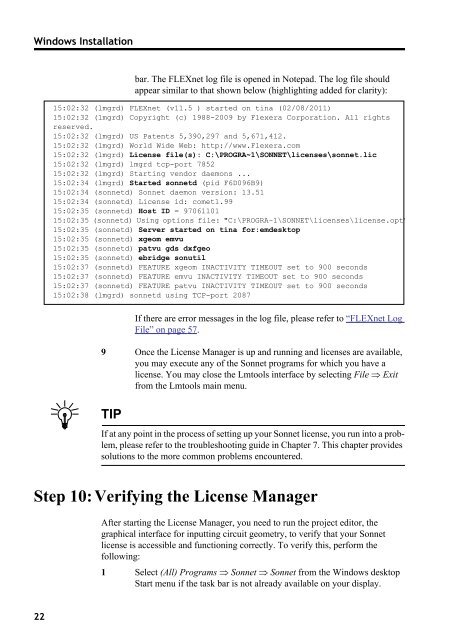Step 1 - Sonnet Software
Step 1 - Sonnet Software
Step 1 - Sonnet Software
You also want an ePaper? Increase the reach of your titles
YUMPU automatically turns print PDFs into web optimized ePapers that Google loves.
Windows Installation<br />
bar. The FLEXnet log file is opened in Notepad. The log file should<br />
appear similar to that shown below (highlighting added for clarity):<br />
15:02:32 (lmgrd) FLEXnet (v11.5 ) started on tina (02/08/2011)<br />
15:02:32 (lmgrd) Copyright (c) 1988-2009 by Flexera Corporation. All rights<br />
reserved.<br />
15:02:32 (lmgrd) US Patents 5,390,297 and 5,671,412.<br />
15:02:32 (lmgrd) World Wide Web: http://www.Flexera.com<br />
15:02:32 (lmgrd) License file(s): C:\PROGRA~1\SONNET\licenses\sonnet.lic<br />
15:02:32 (lmgrd) lmgrd tcp-port 7852<br />
15:02:32 (lmgrd) Starting vendor daemons ...<br />
15:02:34 (lmgrd) Started sonnetd (pid F6D096B9)<br />
15:02:34 (sonnetd) <strong>Sonnet</strong> daemon version: 13.51<br />
15:02:34 (sonnetd) License id: comet1.99<br />
15:02:35 (sonnetd) Host ID = 97061101<br />
15:02:35 (sonnetd) Using options file: "C:\PROGRA~1\SONNET\licenses\license.opt"<br />
15:02:35 (sonnetd) Server started on tina for:emdesktop<br />
15:02:35 (sonnetd) xgeom emvu<br />
15:02:35 (sonnetd) patvu gds dxfgeo<br />
15:02:35 (sonnetd) ebridge sonutil<br />
15:02:37 (sonnetd) FEATURE xgeom INACTIVITY TIMEOUT set to 900 seconds<br />
15:02:37 (sonnetd) FEATURE emvu INACTIVITY TIMEOUT set to 900 seconds<br />
15:02:37 (sonnetd) FEATURE patvu INACTIVITY TIMEOUT set to 900 seconds<br />
15:02:38 (lmgrd) sonnetd using TCP-port 2087<br />
If there are error messages in the log file, please refer to “FLEXnet Log<br />
File” on page 57.<br />
9 Once the License Manager is up and running and licenses are available,<br />
you may execute any of the <strong>Sonnet</strong> programs for which you have a<br />
license. You may close the Lmtools interface by selecting File Exit<br />
from the Lmtools main menu.<br />
TIP<br />
If at any point in the process of setting up your <strong>Sonnet</strong> license, you run into a problem,<br />
please refer to the troubleshooting guide in Chapter 7. This chapter provides<br />
solutions to the more common problems encountered.<br />
<strong>Step</strong> 10: Verifying the License Manager<br />
After starting the License Manager, you need to run the project editor, the<br />
graphical interface for inputting circuit geometry, to verify that your <strong>Sonnet</strong><br />
license is accessible and functioning correctly. To verify this, perform the<br />
following:<br />
1 Select (All) Programs <strong>Sonnet</strong> <strong>Sonnet</strong> from the Windows desktop<br />
Start menu if the task bar is not already available on your display.<br />
22