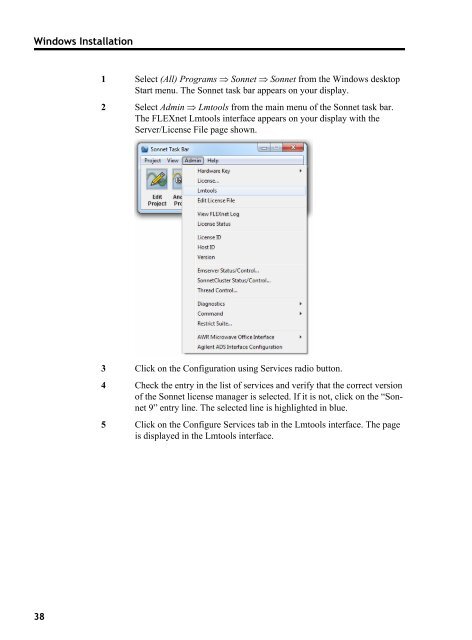Step 1 - Sonnet Software
Step 1 - Sonnet Software
Step 1 - Sonnet Software
You also want an ePaper? Increase the reach of your titles
YUMPU automatically turns print PDFs into web optimized ePapers that Google loves.
Windows Installation<br />
1 Select (All)Programs <strong>Sonnet</strong> <strong>Sonnet</strong>from the Windows desktop<br />
Start menu. The <strong>Sonnet</strong> task bar appears on your display.<br />
2 Select Admin Lmtools from the main menu of the <strong>Sonnet</strong> task bar.<br />
The FLEXnet Lmtools interface appears on your display with the<br />
Server/License File page shown.<br />
3 Click on the Configuration using Services radio button.<br />
4 Check the entry in the list of services and verify that the correct version<br />
of the <strong>Sonnet</strong> license manager is selected. If it is not, click on the “<strong>Sonnet</strong><br />
9” entry line. The selected line is highlighted in blue.<br />
5 Click on the Configure Services tab in the Lmtools interface. The page<br />
is displayed in the Lmtools interface.<br />
38