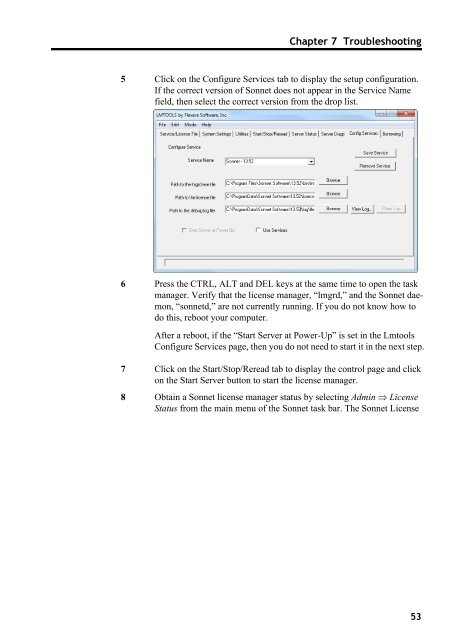Step 1 - Sonnet Software
Step 1 - Sonnet Software
Step 1 - Sonnet Software
Create successful ePaper yourself
Turn your PDF publications into a flip-book with our unique Google optimized e-Paper software.
Chapter 7 Troubleshooting<br />
5 Click on the Configure Services tab to display the setup configuration.<br />
If the correct version of <strong>Sonnet</strong> does not appear in the Service Name<br />
field, then select the correct version from the drop list.<br />
6 Press the CTRL, ALT and DEL keys at the same time to open the task<br />
manager. Verify that the license manager, “lmgrd,” and the <strong>Sonnet</strong> daemon,<br />
“sonnetd,” are not currently running. If you do not know how to<br />
do this, reboot your computer.<br />
After a reboot, if the “Start Server at Power-Up” is set in the Lmtools<br />
Configure Services page, then you do not need to start it in the next step.<br />
7 Click on the Start/Stop/Reread tab to display the control page and click<br />
on the Start Server button to start the license manager.<br />
8 Obtain a <strong>Sonnet</strong> license manager status by selecting Admin License<br />
Status from the main menu of the <strong>Sonnet</strong> task bar. The <strong>Sonnet</strong> License<br />
53