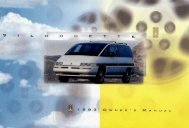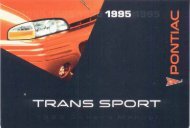Controls
Controls
Controls
Create successful ePaper yourself
Turn your PDF publications into a flip-book with our unique Google optimized e-Paper software.
If the disc comes back out and/or “Err”<br />
appears on the display:<br />
The disc may be upside down.<br />
The disc may be dirty, scratched or<br />
wet.<br />
There may be too much moisture in<br />
the air (wait about one hour and try<br />
again).<br />
The player may be too hot, or the road<br />
may be too rough for the disc to play.<br />
As soon as things get back to normal,<br />
the disc should play.<br />
While a disc is playing, the “CD”<br />
indicator is displayed on the digital<br />
screen, as is the clock.<br />
RCL (Recall): Press once to see what<br />
track is playing. Press again within five<br />
seconds’to see how long your selection<br />
has.been playing. The track number also<br />
will be displayed when the volume is<br />
changed or a new track starts to play.<br />
COMP (Compression): Depressing this<br />
button makes soft and loud passages more<br />
equal in volume. Press again to resume<br />
normal play.<br />
RDM (Random): Press to play tracks in<br />
random order.<br />
REV (Reverse): Press and hold to rapidly<br />
back up to a favorite passage. Release to<br />
resume playing.<br />
FWD (Fast Forward): Press and hold to<br />
rapidly advance the disc. Release to<br />
resume playing.<br />
PREV (Previous): Press to play a track<br />
again. If you keep pressing the “PREV”<br />
button, the disc will keep backing up to<br />
previous’ tracks.<br />
NEXT Press when you want to hear the<br />
next track. If you keep pressing the<br />
“NEXT” button, the disc will keep<br />
advancing to other tracks.<br />
When Finished with the Compact Disc<br />
Player:<br />
If you press “PWR” or turn off the<br />
ignition, the disc will stay in the player<br />
and start again when you turn on the<br />
ignition or power switch. The disc will<br />
begin playing at the point where it had<br />
been stopped.<br />
STePL (StopoPlay): Press to stop the<br />
disc player; the radio will play. Press<br />
again to play the disc (the player will start<br />
playing the disc where it was stopped<br />
earlier).<br />
EJCT (Eject): Press to eject the disc; the<br />
radio will play.<br />
CD Player Anti-Theft<br />
Feature<br />
Delco-LOC II@ is a security feature for<br />
the compact disc player. It can be used or<br />
ignored. If ignored, the system plays<br />
normally. If it is used, your player won’t<br />
be usable if it is ever stolen, because it<br />
will go to “LOC” mode any time batFery<br />
power is removed. Until an un “LOC”<br />
code is entered, it will not turn on. .<br />
The instructions below tell you how to<br />
enter a secret code into the system. If your<br />
vehicle loses battery power for any<br />
reason, you must unlock the system with<br />
the secret code before the radio will turn<br />
on.<br />
141 ...