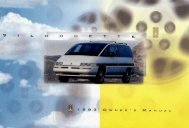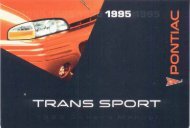Controls
Controls
Controls
Create successful ePaper yourself
Turn your PDF publications into a flip-book with our unique Google optimized e-Paper software.
To lock the liftgate, use the power door<br />
lock switch, the optional remote keyless<br />
entry transmitter, or lock it manually by<br />
turning the lock counterclockwise.<br />
Automatic Door Locks<br />
(OPTION)<br />
With this feature you can unlock all of the<br />
doors from the outside by holding the key<br />
in the unlock position for one second. To<br />
unlock only the driver’s or passenger’s<br />
door, turn the key to the unlock position<br />
and release.<br />
From the inside, when the ignition is on<br />
and the driver’s door is closed, all doors<br />
will lock each time you move the shift<br />
lever out of “P” (Park), or manually lock<br />
1he.doors using the power lock switches<br />
they will lock when closed.<br />
If the sliding door is open when you move<br />
the shift lever out of “P” (Park), a lock<br />
delay feature allows the sliding door to<br />
lock five seconds after it is closed.<br />
With the automatic door locks feature,<br />
you can still lock or unlock the doors at<br />
any time, either manually or with the<br />
power door lock switches.<br />
Overriding Lock Delay<br />
To override the lock delay feature, press<br />
the front of the power door locks switch<br />
(the unlock position) while the shift lever<br />
is in “P” (Park).<br />
If you have the Remote Keyless Entry<br />
System, there are three additional ways<br />
you can disable the lock delay feature:<br />
Press the unlock symbol on your<br />
remote transmitter,<br />
0 Return the shift lever to “P” (Park), or<br />
0 Turn the ignition off.<br />
Customizing Your Automatic Door<br />
Locks Feature<br />
With the Remote Keyless Entry System<br />
you can customize your automatic door<br />
locks feature to suit your individual<br />
needs. (See “Remote Keyless Entry” later<br />
.in this section.)<br />
With the doors closed and the ignition on,<br />
press and hold the driver’s power door<br />
lock switch in the lock position for ten<br />
seconds. The doors will lock, then unlock,<br />
indicating that you have ten seconds in<br />
which to program one of four custom<br />
modes.<br />
0<br />
0<br />
To program the automatic door locks<br />
system to unlock only the driver’s<br />
door when the shift lever is returned to<br />
“I?” (Park), press the unlock symbol<br />
on your remote transmitter once. The<br />
driver’s door will unlock, indicating<br />
that this mode has been successfully<br />
programmed.<br />
To program the automatic door locks<br />
system to unlock all doors when the<br />
shift lever is returned to “P” (Park),<br />
press the unlock symbol on your<br />
remote transmitter once (the driver’s<br />
door will unlock), then press the<br />
unlock symbol again. All doors will<br />
unlock, indicating that this mode has<br />
been successfully programmed.<br />
To program the automatic door locks<br />
system to leave all doors locked when<br />
the shift lever is returned to “P”<br />
(Park), press the lock symbol on your<br />
remote transmitter once. All doors will<br />
lock, indicating that this mode has<br />
been successfully programmed.<br />
s/...