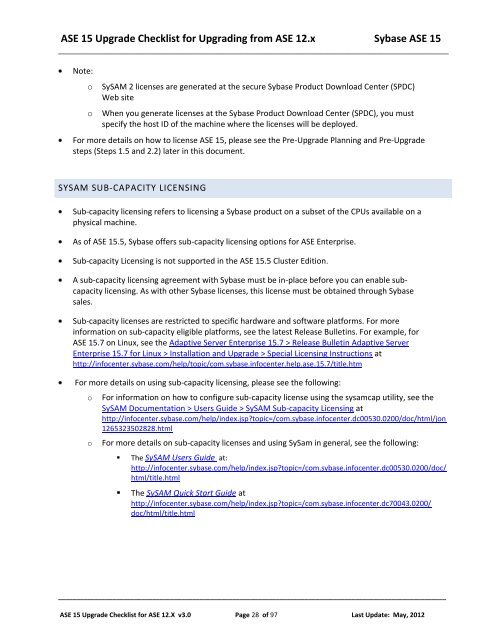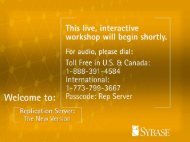Upgrading and Migrating an IQ database from older ... - Sybase
Upgrading and Migrating an IQ database from older ... - Sybase
Upgrading and Migrating an IQ database from older ... - Sybase
You also want an ePaper? Increase the reach of your titles
YUMPU automatically turns print PDFs into web optimized ePapers that Google loves.
ASE 15 Upgrade Checklist for <strong>Upgrading</strong> <strong>from</strong> ASE 12.x <strong>Sybase</strong> ASE 15<br />
_________________________________________________________________________________________________<br />
Note:<br />
o<br />
o<br />
SySAM 2 licenses are generated at the secure <strong>Sybase</strong> Product Download Center (SPDC)<br />
Web site<br />
When you generate licenses at the <strong>Sybase</strong> Product Download Center (SPDC), you must<br />
specify the host ID of the machine where the licenses will be deployed.<br />
For more details on how to license ASE 15, please see the Pre-Upgrade Pl<strong>an</strong>ning <strong><strong>an</strong>d</strong> Pre-Upgrade<br />
steps (Steps 1.5 <strong><strong>an</strong>d</strong> 2.2) later in this document.<br />
SYSAM SUB-CAPACITY LICENSING<br />
Sub-capacity licensing refers to licensing a <strong>Sybase</strong> product on a subset of the CPUs available on a<br />
physical machine.<br />
As of ASE 15.5, <strong>Sybase</strong> offers sub-capacity licensing options for ASE Enterprise.<br />
Sub-capacity Licensing is not supported in the ASE 15.5 Cluster Edition.<br />
A sub-capacity licensing agreement with <strong>Sybase</strong> must be in-place before you c<strong>an</strong> enable subcapacity<br />
licensing. As with other <strong>Sybase</strong> licenses, this license must be obtained through <strong>Sybase</strong><br />
sales.<br />
Sub-capacity licenses are restricted to specific hardware <strong><strong>an</strong>d</strong> software platforms. For more<br />
information on sub-capacity eligible platforms, see the latest Release Bulletins. For example, for<br />
ASE 15.7 on Linux, see the Adaptive Server Enterprise 15.7 > Release Bulletin Adaptive Server<br />
Enterprise 15.7 for Linux > Installation <strong><strong>an</strong>d</strong> Upgrade > Special Licensing Instructions at<br />
http://infocenter.sybase.com/help/topic/com.sybase.infocenter.help.ase.15.7/title.htm<br />
For more details on using sub-capacity licensing, please see the following:<br />
o<br />
o<br />
For information on how to configure sub-capacity license using the sysamcap utility, see the<br />
SySAM Documentation > Users Guide > SySAM Sub-capacity Licensing at<br />
http://infocenter.sybase.com/help/index.jsp?topic=/com.sybase.infocenter.dc00530.0200/doc/html/jon<br />
1265323502828.html<br />
For more details on sub-capacity licenses <strong><strong>an</strong>d</strong> using SySam in general, see the following:<br />
• The SySAM Users Guide at:<br />
http://infocenter.sybase.com/help/index.jsp?topic=/com.sybase.infocenter.dc00530.0200/doc/<br />
html/title.html<br />
• The SySAM Quick Start Guide at<br />
http://infocenter.sybase.com/help/index.jsp?topic=/com.sybase.infocenter.dc70043.0200/<br />
doc/html/title.html<br />
___________________________________________________________________________________________________________<br />
ASE 15 Upgrade Checklist for ASE 12.X v3.0 Page 28 of 97 Last Update: May, 2012