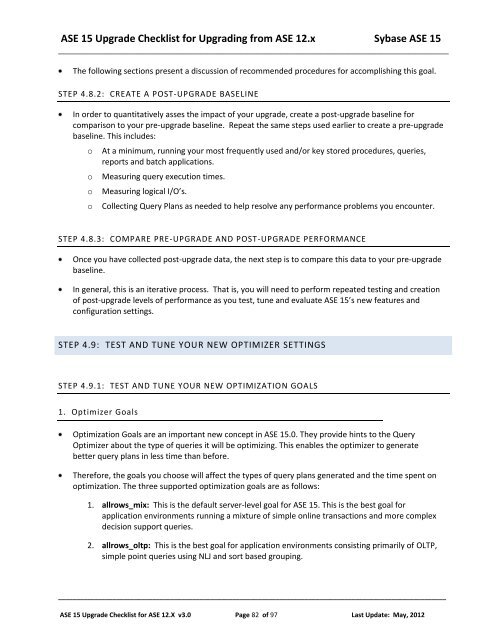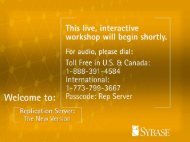Upgrading and Migrating an IQ database from older ... - Sybase
Upgrading and Migrating an IQ database from older ... - Sybase
Upgrading and Migrating an IQ database from older ... - Sybase
Create successful ePaper yourself
Turn your PDF publications into a flip-book with our unique Google optimized e-Paper software.
ASE 15 Upgrade Checklist for <strong>Upgrading</strong> <strong>from</strong> ASE 12.x <strong>Sybase</strong> ASE 15<br />
_________________________________________________________________________________________________<br />
The following sections present a discussion of recommended procedures for accomplishing this goal.<br />
STEP 4.8.2: CREATE A POST-UPGRADE BASELINE<br />
In order to qu<strong>an</strong>titatively asses the impact of your upgrade, create a post-upgrade baseline for<br />
comparison to your pre-upgrade baseline. Repeat the same steps used earlier to create a pre-upgrade<br />
baseline. This includes:<br />
o<br />
o<br />
o<br />
o<br />
At a minimum, running your most frequently used <strong><strong>an</strong>d</strong>/or key stored procedures, queries,<br />
reports <strong><strong>an</strong>d</strong> batch applications.<br />
Measuring query execution times.<br />
Measuring logical I/O’s.<br />
Collecting Query Pl<strong>an</strong>s as needed to help resolve <strong>an</strong>y perform<strong>an</strong>ce problems you encounter.<br />
STEP 4.8.3: COMPARE PRE-UPGRADE AND POST-UPGRADE PERFORMANCE<br />
Once you have collected post-upgrade data, the next step is to compare this data to your pre-upgrade<br />
baseline.<br />
In general, this is <strong>an</strong> iterative process. That is, you will need to perform repeated testing <strong><strong>an</strong>d</strong> creation<br />
of post-upgrade levels of perform<strong>an</strong>ce as you test, tune <strong><strong>an</strong>d</strong> evaluate ASE 15’s new features <strong><strong>an</strong>d</strong><br />
configuration settings.<br />
STEP 4.9: TEST AND TUNE YOUR NEW OPTIMIZER SETTINGS<br />
STEP 4.9.1: TEST AND TUNE YOUR NEW OPTIMIZATION GOALS<br />
1. Optimizer Goals<br />
Optimization Goals are <strong>an</strong> import<strong>an</strong>t new concept in ASE 15.0. They provide hints to the Query<br />
Optimizer about the type of queries it will be optimizing. This enables the optimizer to generate<br />
better query pl<strong>an</strong>s in less time th<strong>an</strong> before.<br />
Therefore, the goals you choose will affect the types of query pl<strong>an</strong>s generated <strong><strong>an</strong>d</strong> the time spent on<br />
optimization. The three supported optimization goals are as follows:<br />
1. allrows_mix: This is the default server-level goal for ASE 15. This is the best goal for<br />
application environments running a mixture of simple online tr<strong>an</strong>sactions <strong><strong>an</strong>d</strong> more complex<br />
decision support queries.<br />
2. allrows_oltp: This is the best goal for application environments consisting primarily of OLTP,<br />
simple point queries using NLJ <strong><strong>an</strong>d</strong> sort based grouping.<br />
___________________________________________________________________________________________________________<br />
ASE 15 Upgrade Checklist for ASE 12.X v3.0 Page 82 of 97 Last Update: May, 2012