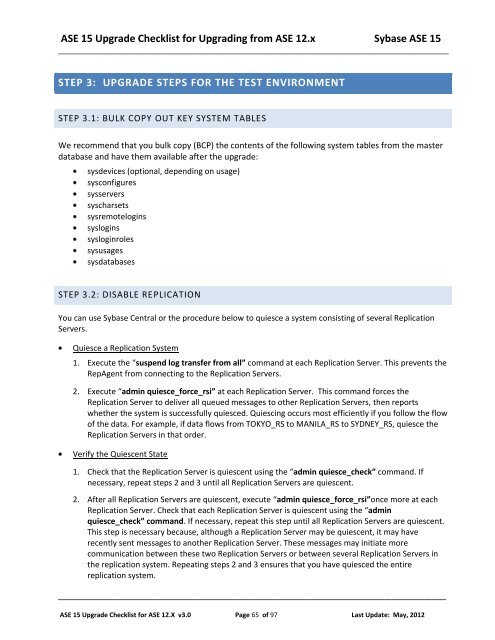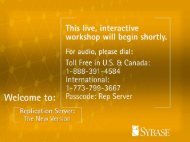Upgrading and Migrating an IQ database from older ... - Sybase
Upgrading and Migrating an IQ database from older ... - Sybase
Upgrading and Migrating an IQ database from older ... - Sybase
You also want an ePaper? Increase the reach of your titles
YUMPU automatically turns print PDFs into web optimized ePapers that Google loves.
ASE 15 Upgrade Checklist for <strong>Upgrading</strong> <strong>from</strong> ASE 12.x <strong>Sybase</strong> ASE 15<br />
_________________________________________________________________________________________________<br />
STEP 3: UPGRADE STEPS FOR THE TEST ENVIRONMENT<br />
STEP 3.1: BULK COPY OUT KEY SYSTEM TABLES<br />
We recommend that you bulk copy (BCP) the contents of the following system tables <strong>from</strong> the master<br />
<strong>database</strong> <strong><strong>an</strong>d</strong> have them available after the upgrade:<br />
sysdevices (optional, depending on usage)<br />
sysconfigures<br />
sysservers<br />
syscharsets<br />
sysremotelogins<br />
syslogins<br />
sysloginroles<br />
sysusages<br />
sys<strong>database</strong>s<br />
STEP 3.2: DISABLE REPLICATION<br />
You c<strong>an</strong> use <strong>Sybase</strong> Central or the procedure below to quiesce a system consisting of several Replication<br />
Servers.<br />
Quiesce a Replication System<br />
1. Execute the “suspend log tr<strong>an</strong>sfer <strong>from</strong> all” comm<strong><strong>an</strong>d</strong> at each Replication Server. This prevents the<br />
RepAgent <strong>from</strong> connecting to the Replication Servers.<br />
2. Execute “admin quiesce_force_rsi” at each Replication Server. This comm<strong><strong>an</strong>d</strong> forces the<br />
Replication Server to deliver all queued messages to other Replication Servers, then reports<br />
whether the system is successfully quiesced. Quiescing occurs most efficiently if you follow the flow<br />
of the data. For example, if data flows <strong>from</strong> TOKYO_RS to MANILA_RS to SYDNEY_RS, quiesce the<br />
Replication Servers in that order.<br />
Verify the Quiescent State<br />
1. Check that the Replication Server is quiescent using the “admin quiesce_check” comm<strong><strong>an</strong>d</strong>. If<br />
necessary, repeat steps 2 <strong><strong>an</strong>d</strong> 3 until all Replication Servers are quiescent.<br />
2. After all Replication Servers are quiescent, execute “admin quiesce_force_rsi”once more at each<br />
Replication Server. Check that each Replication Server is quiescent using the “admin<br />
quiesce_check” comm<strong><strong>an</strong>d</strong>. If necessary, repeat this step until all Replication Servers are quiescent.<br />
This step is necessary because, although a Replication Server may be quiescent, it may have<br />
recently sent messages to <strong>an</strong>other Replication Server. These messages may initiate more<br />
communication between these two Replication Servers or between several Replication Servers in<br />
the replication system. Repeating steps 2 <strong><strong>an</strong>d</strong> 3 ensures that you have quiesced the entire<br />
replication system.<br />
___________________________________________________________________________________________________________<br />
ASE 15 Upgrade Checklist for ASE 12.X v3.0 Page 65 of 97 Last Update: May, 2012