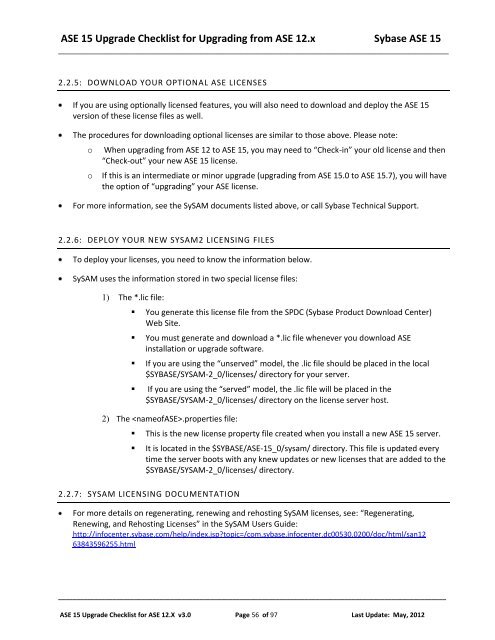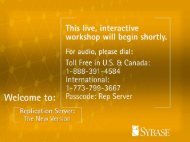Upgrading and Migrating an IQ database from older ... - Sybase
Upgrading and Migrating an IQ database from older ... - Sybase
Upgrading and Migrating an IQ database from older ... - Sybase
Create successful ePaper yourself
Turn your PDF publications into a flip-book with our unique Google optimized e-Paper software.
ASE 15 Upgrade Checklist for <strong>Upgrading</strong> <strong>from</strong> ASE 12.x <strong>Sybase</strong> ASE 15<br />
_________________________________________________________________________________________________<br />
2.2.5: DOWNLOAD YOUR OPTIONAL ASE LICENSES<br />
If you are using optionally licensed features, you will also need to download <strong><strong>an</strong>d</strong> deploy the ASE 15<br />
version of these license files as well.<br />
The procedures for downloading optional licenses are similar to those above. Please note:<br />
o<br />
o<br />
When upgrading <strong>from</strong> ASE 12 to ASE 15, you may need to “Check-in” your old license <strong><strong>an</strong>d</strong> then<br />
“Check-out” your new ASE 15 license.<br />
If this is <strong>an</strong> intermediate or minor upgrade (upgrading <strong>from</strong> ASE 15.0 to ASE 15.7), you will have<br />
the option of “upgrading” your ASE license.<br />
For more information, see the SySAM documents listed above, or call <strong>Sybase</strong> Technical Support.<br />
2.2.6: DEPLOY YOUR NEW SYSAM2 LICENSING FILES<br />
To deploy your licenses, you need to know the information below.<br />
SySAM uses the information stored in two special license files:<br />
1) The *.lic file:<br />
• You generate this license file <strong>from</strong> the SPDC (<strong>Sybase</strong> Product Download Center)<br />
Web Site.<br />
• You must generate <strong><strong>an</strong>d</strong> download a *.lic file whenever you download ASE<br />
installation or upgrade software.<br />
• If you are using the “unserved” model, the .lic file should be placed in the local<br />
$SYBASE/SYSAM-2_0/licenses/ directory for your server.<br />
• If you are using the “served” model, the .lic file will be placed in the<br />
$SYBASE/SYSAM-2_0/licenses/ directory on the license server host.<br />
2) The .properties file:<br />
• This is the new license property file created when you install a new ASE 15 server.<br />
• It is located in the $SYBASE/ASE-15_0/sysam/ directory. This file is updated every<br />
time the server boots with <strong>an</strong>y knew updates or new licenses that are added to the<br />
$SYBASE/SYSAM-2_0/licenses/ directory.<br />
2.2.7: SYSAM LICENSING DOCUMENTATION<br />
For more details on regenerating, renewing <strong><strong>an</strong>d</strong> rehosting SySAM licenses, see: “Regenerating,<br />
Renewing, <strong><strong>an</strong>d</strong> Rehosting Licenses” in the SySAM Users Guide:<br />
http://infocenter.sybase.com/help/index.jsp?topic=/com.sybase.infocenter.dc00530.0200/doc/html/s<strong>an</strong>12<br />
63843596255.html<br />
___________________________________________________________________________________________________________<br />
ASE 15 Upgrade Checklist for ASE 12.X v3.0 Page 56 of 97 Last Update: May, 2012