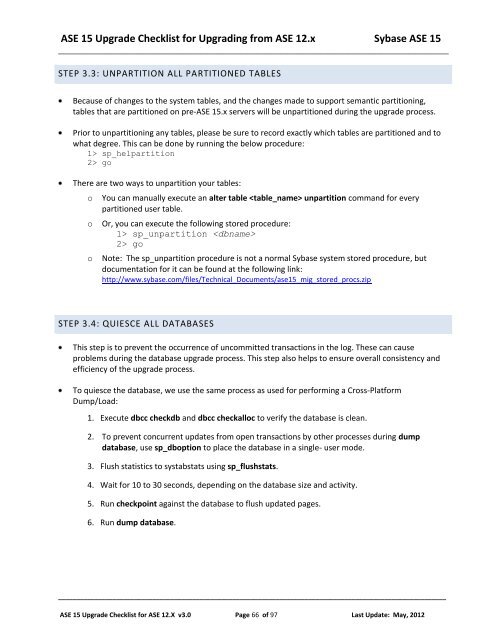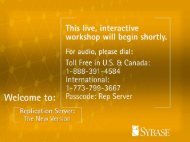Upgrading and Migrating an IQ database from older ... - Sybase
Upgrading and Migrating an IQ database from older ... - Sybase
Upgrading and Migrating an IQ database from older ... - Sybase
Create successful ePaper yourself
Turn your PDF publications into a flip-book with our unique Google optimized e-Paper software.
ASE 15 Upgrade Checklist for <strong>Upgrading</strong> <strong>from</strong> ASE 12.x <strong>Sybase</strong> ASE 15<br />
_________________________________________________________________________________________________<br />
STEP 3.3: UNPARTITION ALL PARTITIONED TABLES<br />
Because of ch<strong>an</strong>ges to the system tables, <strong><strong>an</strong>d</strong> the ch<strong>an</strong>ges made to support sem<strong>an</strong>tic partitioning,<br />
tables that are partitioned on pre-ASE 15.x servers will be unpartitioned during the upgrade process.<br />
Prior to unpartitioning <strong>an</strong>y tables, please be sure to record exactly which tables are partitioned <strong><strong>an</strong>d</strong> to<br />
what degree. This c<strong>an</strong> be done by running the below procedure:<br />
1> sp_helpartition<br />
2> go<br />
There are two ways to unpartition your tables:<br />
o<br />
o<br />
o<br />
You c<strong>an</strong> m<strong>an</strong>ually execute <strong>an</strong> alter table unpartition comm<strong><strong>an</strong>d</strong> for every<br />
partitioned user table.<br />
Or, you c<strong>an</strong> execute the following stored procedure:<br />
1> sp_unpartition <br />
2> go<br />
Note: The sp_unpartition procedure is not a normal <strong>Sybase</strong> system stored procedure, but<br />
documentation for it c<strong>an</strong> be found at the following link:<br />
http://www.sybase.com/files/Technical_Documents/ase15_mig_stored_procs.zip<br />
STEP 3.4: QUIESCE ALL DATABASES<br />
This step is to prevent the occurrence of uncommitted tr<strong>an</strong>sactions in the log. These c<strong>an</strong> cause<br />
problems during the <strong>database</strong> upgrade process. This step also helps to ensure overall consistency <strong><strong>an</strong>d</strong><br />
efficiency of the upgrade process.<br />
To quiesce the <strong>database</strong>, we use the same process as used for performing a Cross-Platform<br />
Dump/Load:<br />
1. Execute dbcc checkdb <strong><strong>an</strong>d</strong> dbcc checkalloc to verify the <strong>database</strong> is cle<strong>an</strong>.<br />
2. To prevent concurrent updates <strong>from</strong> open tr<strong>an</strong>sactions by other processes during dump<br />
<strong>database</strong>, use sp_dboption to place the <strong>database</strong> in a single- user mode.<br />
3. Flush statistics to systabstats using sp_flushstats.<br />
4. Wait for 10 to 30 seconds, depending on the <strong>database</strong> size <strong><strong>an</strong>d</strong> activity.<br />
5. Run checkpoint against the <strong>database</strong> to flush updated pages.<br />
6. Run dump <strong>database</strong>.<br />
___________________________________________________________________________________________________________<br />
ASE 15 Upgrade Checklist for ASE 12.X v3.0 Page 66 of 97 Last Update: May, 2012