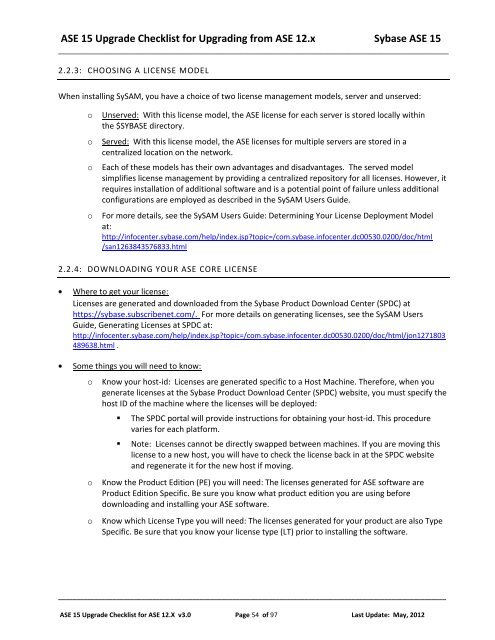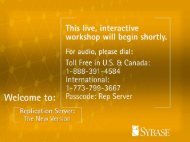Upgrading and Migrating an IQ database from older ... - Sybase
Upgrading and Migrating an IQ database from older ... - Sybase
Upgrading and Migrating an IQ database from older ... - Sybase
Create successful ePaper yourself
Turn your PDF publications into a flip-book with our unique Google optimized e-Paper software.
ASE 15 Upgrade Checklist for <strong>Upgrading</strong> <strong>from</strong> ASE 12.x <strong>Sybase</strong> ASE 15<br />
_________________________________________________________________________________________________<br />
2.2.3: CHOOSING A LICENSE MODEL<br />
When installing SySAM, you have a choice of two license m<strong>an</strong>agement models, server <strong><strong>an</strong>d</strong> unserved:<br />
o<br />
o<br />
o<br />
o<br />
Unserved: With this license model, the ASE license for each server is stored locally within<br />
the $SYBASE directory.<br />
Served: With this license model, the ASE licenses for multiple servers are stored in a<br />
centralized location on the network.<br />
Each of these models has their own adv<strong>an</strong>tages <strong><strong>an</strong>d</strong> disadv<strong>an</strong>tages. The served model<br />
simplifies license m<strong>an</strong>agement by providing a centralized repository for all licenses. However, it<br />
requires installation of additional software <strong><strong>an</strong>d</strong> is a potential point of failure unless additional<br />
configurations are employed as described in the SySAM Users Guide.<br />
For more details, see the SySAM Users Guide: Determining Your License Deployment Model<br />
at:<br />
http://infocenter.sybase.com/help/index.jsp?topic=/com.sybase.infocenter.dc00530.0200/doc/html<br />
/s<strong>an</strong>1263843576833.html<br />
2.2.4: DOWNLOADING YOUR ASE CORE LICENSE<br />
Where to get your license:<br />
Licenses are generated <strong><strong>an</strong>d</strong> downloaded <strong>from</strong> the <strong>Sybase</strong> Product Download Center (SPDC) at<br />
https://sybase.subscribenet.com/. For more details on generating licenses, see the SySAM Users<br />
Guide, Generating Licenses at SPDC at:<br />
http://infocenter.sybase.com/help/index.jsp?topic=/com.sybase.infocenter.dc00530.0200/doc/html/jon1271803<br />
489638.html .<br />
Some things you will need to know:<br />
o<br />
o<br />
o<br />
Know your host-id: Licenses are generated specific to a Host Machine. Therefore, when you<br />
generate licenses at the <strong>Sybase</strong> Product Download Center (SPDC) website, you must specify the<br />
host ID of the machine where the licenses will be deployed:<br />
• The SPDC portal will provide instructions for obtaining your host-id. This procedure<br />
varies for each platform.<br />
• Note: Licenses c<strong>an</strong>not be directly swapped between machines. If you are moving this<br />
license to a new host, you will have to check the license back in at the SPDC website<br />
<strong><strong>an</strong>d</strong> regenerate it for the new host if moving.<br />
Know the Product Edition (PE) you will need: The licenses generated for ASE software are<br />
Product Edition Specific. Be sure you know what product edition you are using before<br />
downloading <strong><strong>an</strong>d</strong> installing your ASE software.<br />
Know which License Type you will need: The licenses generated for your product are also Type<br />
Specific. Be sure that you know your license type (LT) prior to installing the software.<br />
___________________________________________________________________________________________________________<br />
ASE 15 Upgrade Checklist for ASE 12.X v3.0 Page 54 of 97 Last Update: May, 2012