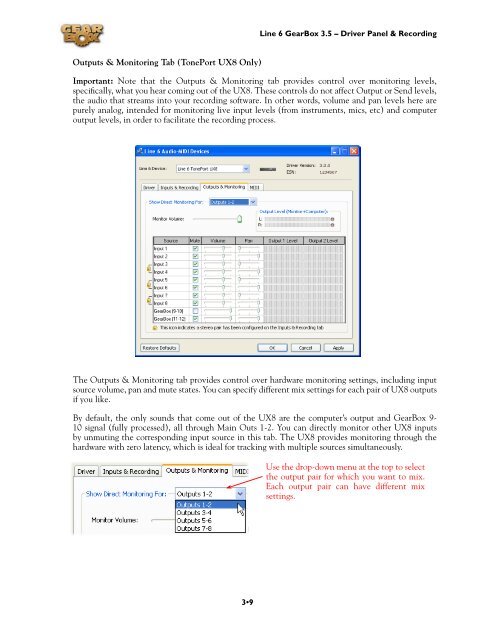Line 6 TonePort UX8 GearBox 3.5 User Manual - MIDI Manuals
Line 6 TonePort UX8 GearBox 3.5 User Manual - MIDI Manuals
Line 6 TonePort UX8 GearBox 3.5 User Manual - MIDI Manuals
Create successful ePaper yourself
Turn your PDF publications into a flip-book with our unique Google optimized e-Paper software.
<strong>Line</strong> 6 <strong>GearBox</strong> <strong>3.5</strong> – Driver Panel & Recording<br />
Outputs & Monitoring Tab (<strong>TonePort</strong> <strong>UX8</strong> Only)<br />
Important: Note that the Outputs & Monitoring tab provides control over monitoring levels,<br />
specifically, what you hear coming out of the <strong>UX8</strong>. These controls do not affect Output or Send levels,<br />
the audio that streams into your recording software. In other words, volume and pan levels here are<br />
purely analog, intended for monitoring live input levels (from instruments, mics, etc) and computer<br />
output levels, in order to facilitate the recording process.<br />
The Outputs & Monitoring tab provides control over hardware monitoring settings, including input<br />
source volume, pan and mute states. You can specify different mix settings for each pair of <strong>UX8</strong> outputs<br />
if you like.<br />
By default, the only sounds that come out of the <strong>UX8</strong> are the computer’s output and <strong>GearBox</strong> 9-<br />
10 signal (fully processed), all through Main Outs 1-2. You can directly monitor other <strong>UX8</strong> inputs<br />
by unmuting the corresponding input source in this tab. The <strong>UX8</strong> provides monitoring through the<br />
hardware with zero latency, which is ideal for tracking with multiple sources simultaneously.<br />
Use the drop-down menu at the top to select<br />
the output pair for which you want to mix.<br />
Each output pair can have different mix<br />
settings.<br />
3•9