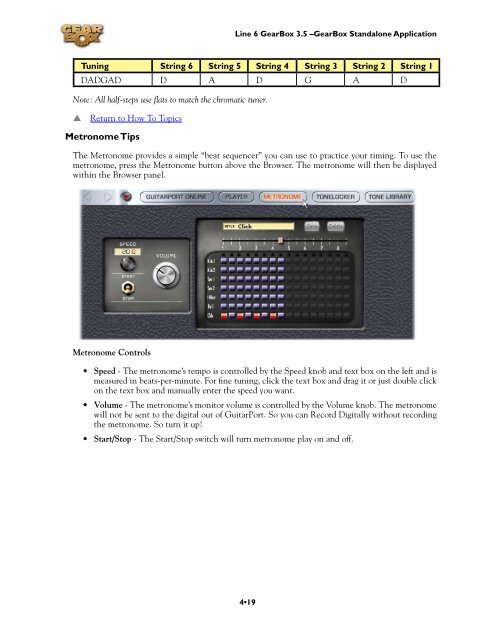Line 6 TonePort UX8 GearBox 3.5 User Manual - MIDI Manuals
Line 6 TonePort UX8 GearBox 3.5 User Manual - MIDI Manuals
Line 6 TonePort UX8 GearBox 3.5 User Manual - MIDI Manuals
Create successful ePaper yourself
Turn your PDF publications into a flip-book with our unique Google optimized e-Paper software.
<strong>Line</strong> 6 <strong>GearBox</strong> <strong>3.5</strong> –<strong>GearBox</strong> Standalone Application<br />
Tuning String 6 String 5 String 4 String 3 String 2 String 1<br />
DADGAD D A D G A D<br />
Note: All half-steps use flats to match the chromatic tuner.<br />
p Return to How To Topics<br />
Metronome Tips<br />
The Metronome provides a simple “beat sequencer” you can use to practice your timing. To use the<br />
metronome, press the Metronome button above the Browser. The metronome will then be displayed<br />
within the Browser panel.<br />
Metronome Controls<br />
• Speed - The metronome’s tempo is controlled by the Speed knob and text box on the left and is<br />
measured in beats-per-minute. For fine tuning, click the text box and drag it or just double click<br />
on the text box and manually enter the speed you want.<br />
• Volume - The metronome’s monitor volume is controlled by the Volume knob. The metronome<br />
will not be sent to the digital out of GuitarPort. So you can Record Digitally without recording<br />
the metronome. So turn it up!<br />
• Start/Stop - The Start/Stop switch will turn metronome play on and off.<br />
4•19