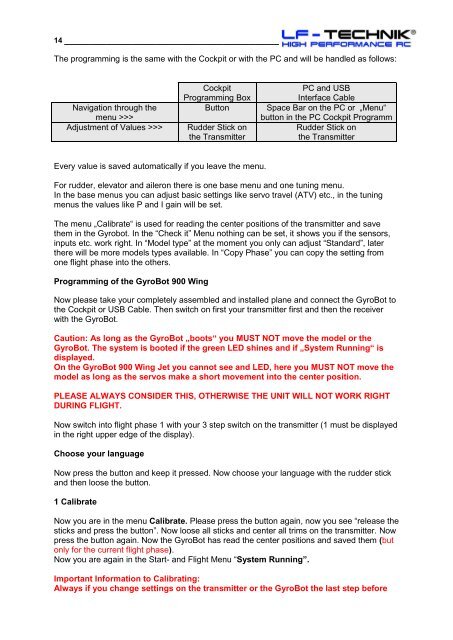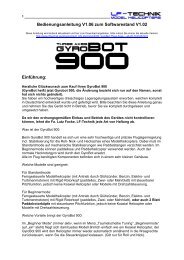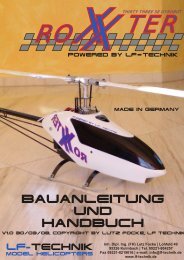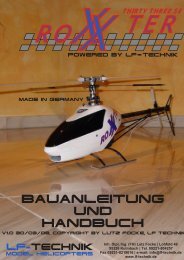Here - LF-Technik
Here - LF-Technik
Here - LF-Technik
Create successful ePaper yourself
Turn your PDF publications into a flip-book with our unique Google optimized e-Paper software.
14 ______________________________________<br />
The programming is the same with the Cockpit or with the PC and will be handled as follows:<br />
Navigation through the<br />
menu >>><br />
Adjustment of Values >>><br />
Cockpit<br />
Programming Box<br />
Button<br />
Rudder Stick on<br />
the Transmitter<br />
PC and USB<br />
Interface Cable<br />
Space Bar on the PC or „Menu“<br />
button in the PC Cockpit Programm<br />
Rudder Stick on<br />
the Transmitter<br />
Every value is saved automatically if you leave the menu.<br />
For rudder, elevator and aileron there is one base menu and one tuning menu.<br />
In the base menus you can adjust basic settings like servo travel (ATV) etc., in the tuning<br />
menus the values like P and I gain will be set.<br />
The menu „Calibrate“ is used for reading the center positions of the transmitter and save<br />
them in the Gyrobot. In the “Check it” Menu nothing can be set, it shows you if the sensors,<br />
inputs etc. work right. In “Model type” at the moment you only can adjust “Standard”, later<br />
there will be more models types available. In “Copy Phase” you can copy the setting from<br />
one flight phase into the others.<br />
Programming of the GyroBot 900 Wing<br />
Now please take your completely assembled and installed plane and connect the GyroBot to<br />
the Cockpit or USB Cable. Then switch on first your transmitter first and then the receiver<br />
with the GyroBot.<br />
Caution: As long as the GyroBot „boots“ you MUST NOT move the model or the<br />
GyroBot. The system is booted if the green LED shines and if „System Running“ is<br />
displayed.<br />
On the GyroBot 900 Wing Jet you cannot see and LED, here you MUST NOT move the<br />
model as long as the servos make a short movement into the center position.<br />
PLEASE ALWAYS CONSIDER THIS, OTHERWISE THE UNIT WILL NOT WORK RIGHT<br />
DURING FLIGHT.<br />
Now switch into flight phase 1 with your 3 step switch on the transmitter (1 must be displayed<br />
in the right upper edge of the display).<br />
Choose your language<br />
Now press the button and keep it pressed. Now choose your language with the rudder stick<br />
and then loose the button.<br />
1 Calibrate<br />
Now you are in the menu Calibrate. Please press the button again, now you see “release the<br />
sticks and press the button”. Now loose all sticks and center all trims on the transmitter. Now<br />
press the button again. Now the GyroBot has read the center positions and saved them (but<br />
only for the current flight phase).<br />
Now you are again in the Start- and Flight Menu “System Running”.<br />
Important Information to Calibrating:<br />
Always if you change settings on the transmitter or the GyroBot the last step before