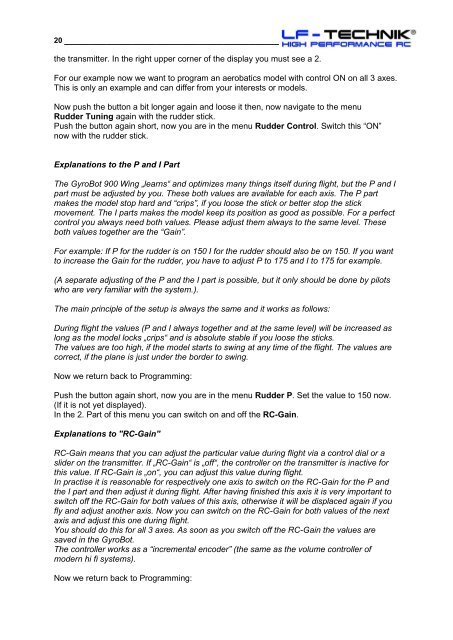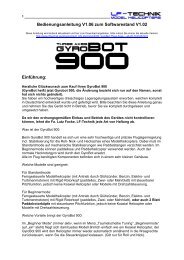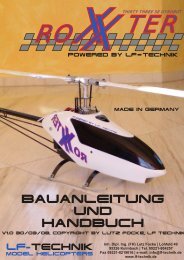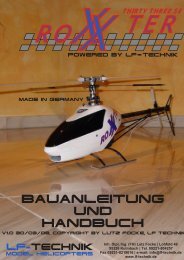Here - LF-Technik
Here - LF-Technik
Here - LF-Technik
Create successful ePaper yourself
Turn your PDF publications into a flip-book with our unique Google optimized e-Paper software.
20 ______________________________________<br />
the transmitter. In the right upper corner of the display you must see a 2.<br />
For our example now we want to program an aerobatics model with control ON on all 3 axes.<br />
This is only an example and can differ from your interests or models.<br />
Now push the button a bit longer again and loose it then, now navigate to the menu<br />
Rudder Tuning again with the rudder stick.<br />
Push the button again short, now you are in the menu Rudder Control. Switch this “ON”<br />
now with the rudder stick.<br />
Explanations to the P and I Part<br />
The GyroBot 900 Wing „learns“ and optimizes many things itself during flight, but the P and I<br />
part must be adjusted by you. These both values are available for each axis. The P part<br />
makes the model stop hard and “crips”, if you loose the stick or better stop the stick<br />
movement. The I parts makes the model keep its position as good as possible. For a perfect<br />
control you always need both values. Please adjust them always to the same level. These<br />
both values together are the “Gain”.<br />
For example: If P for the rudder is on 150 I for the rudder should also be on 150. If you want<br />
to increase the Gain for the rudder, you have to adjust P to 175 and I to 175 for example.<br />
(A separate adjusting of the P and the I part is possible, but it only should be done by pilots<br />
who are very familiar with the system.).<br />
The main principle of the setup is always the same and it works as follows:<br />
During flight the values (P and I always together and at the same level) will be increased as<br />
long as the model locks „crips“ and is absolute stable if you loose the sticks.<br />
The values are too high, if the model starts to swing at any time of the flight. The values are<br />
correct, if the plane is just under the border to swing.<br />
Now we return back to Programming:<br />
Push the button again short, now you are in the menu Rudder P. Set the value to 150 now.<br />
(If it is not yet displayed).<br />
In the 2. Part of this menu you can switch on and off the RC-Gain.<br />
Explanations to "RC-Gain"<br />
RC-Gain means that you can adjust the particular value during flight via a control dial or a<br />
slider on the transmitter. If „RC-Gain“ is „off“, the controller on the transmitter is inactive for<br />
this value. If RC-Gain is „on“, you can adjust this value during flight.<br />
In practise it is reasonable for respectively one axis to switch on the RC-Gain for the P and<br />
the I part and then adjust it during flight. After having finished this axis it is very important to<br />
switch off the RC-Gain for both values of this axis, otherwise it will be displaced again if you<br />
fly and adjust another axis. Now you can switch on the RC-Gain for both values of the next<br />
axis and adjust this one during flight.<br />
You should do this for all 3 axes. As soon as you switch off the RC-Gain the values are<br />
saved in the GyroBot.<br />
The controller works as a “incremental encoder” (the same as the volume controller of<br />
modern hi fi systems).<br />
Now we return back to Programming: