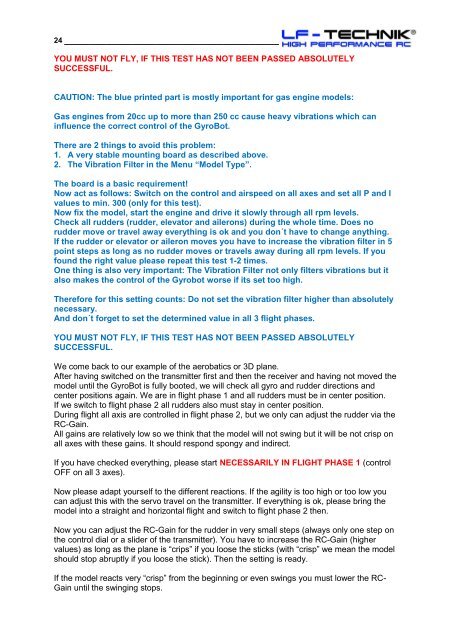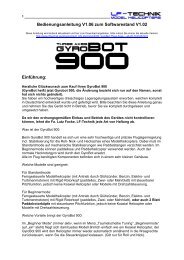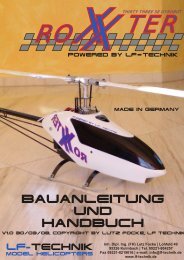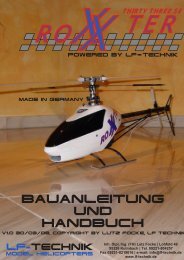Here - LF-Technik
Here - LF-Technik
Here - LF-Technik
You also want an ePaper? Increase the reach of your titles
YUMPU automatically turns print PDFs into web optimized ePapers that Google loves.
24 ______________________________________<br />
YOU MUST NOT FLY, IF THIS TEST HAS NOT BEEN PASSED ABSOLUTELY<br />
SUCCESSFUL.<br />
CAUTION: The blue printed part is mostly important for gas engine models:<br />
Gas engines from 20cc up to more than 250 cc cause heavy vibrations which can<br />
influence the correct control of the GyroBot.<br />
There are 2 things to avoid this problem:<br />
1. A very stable mounting board as described above.<br />
2. The Vibration Filter in the Menu “Model Type”.<br />
The board is a basic requirement!<br />
Now act as follows: Switch on the control and airspeed on all axes and set all P and I<br />
values to min. 300 (only for this test).<br />
Now fix the model, start the engine and drive it slowly through all rpm levels.<br />
Check all rudders (rudder, elevator and ailerons) during the whole time. Does no<br />
rudder move or travel away everything is ok and you don´t have to change anything.<br />
If the rudder or elevator or aileron moves you have to increase the vibration filter in 5<br />
point steps as long as no rudder moves or travels away during all rpm levels. If you<br />
found the right value please repeat this test 1-2 times.<br />
One thing is also very important: The Vibration Filter not only filters vibrations but it<br />
also makes the control of the Gyrobot worse if its set too high.<br />
Therefore for this setting counts: Do not set the vibration filter higher than absolutely<br />
necessary.<br />
And don´t forget to set the determined value in all 3 flight phases.<br />
YOU MUST NOT FLY, IF THIS TEST HAS NOT BEEN PASSED ABSOLUTELY<br />
SUCCESSFUL.<br />
We come back to our example of the aerobatics or 3D plane.<br />
After having switched on the transmitter first and then the receiver and having not moved the<br />
model until the GyroBot is fully booted, we will check all gyro and rudder directions and<br />
center positions again. We are in flight phase 1 and all rudders must be in center position.<br />
If we switch to flight phase 2 all rudders also must stay in center position.<br />
During flight all axis are controlled in flight phase 2, but we only can adjust the rudder via the<br />
RC-Gain.<br />
All gains are relatively low so we think that the model will not swing but it will be not crisp on<br />
all axes with these gains. It should respond spongy and indirect.<br />
If you have checked everything, please start NECESSARILY IN FLIGHT PHASE 1 (control<br />
OFF on all 3 axes).<br />
Now please adapt yourself to the different reactions. If the agility is too high or too low you<br />
can adjust this with the servo travel on the transmitter. If everything is ok, please bring the<br />
model into a straight and horizontal flight and switch to flight phase 2 then.<br />
Now you can adjust the RC-Gain for the rudder in very small steps (always only one step on<br />
the control dial or a slider of the transmitter). You have to increase the RC-Gain (higher<br />
values) as long as the plane is “crips” if you loose the sticks (with “crisp” we mean the model<br />
should stop abruptly if you loose the stick). Then the setting is ready.<br />
If the model reacts very “crisp” from the beginning or even swings you must lower the RC-<br />
Gain until the swinging stops.