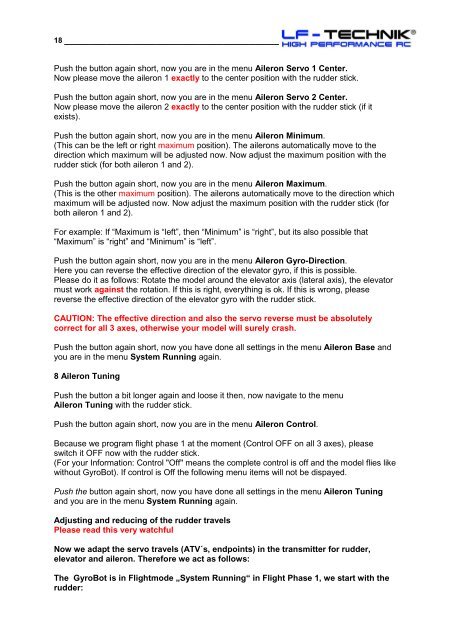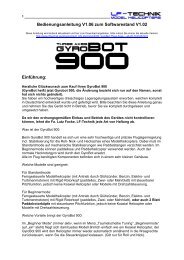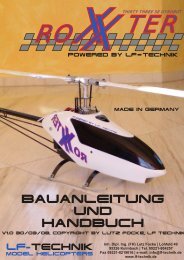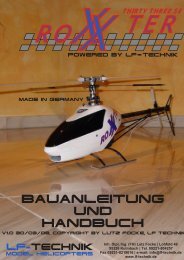Here - LF-Technik
Here - LF-Technik
Here - LF-Technik
Create successful ePaper yourself
Turn your PDF publications into a flip-book with our unique Google optimized e-Paper software.
18 ______________________________________<br />
Push the button again short, now you are in the menu Aileron Servo 1 Center.<br />
Now please move the aileron 1 exactly to the center position with the rudder stick.<br />
Push the button again short, now you are in the menu Aileron Servo 2 Center.<br />
Now please move the aileron 2 exactly to the center position with the rudder stick (if it<br />
exists).<br />
Push the button again short, now you are in the menu Aileron Minimum.<br />
(This can be the left or right maximum position). The ailerons automatically move to the<br />
direction which maximum will be adjusted now. Now adjust the maximum position with the<br />
rudder stick (for both aileron 1 and 2).<br />
Push the button again short, now you are in the menu Aileron Maximum.<br />
(This is the other maximum position). The ailerons automatically move to the direction which<br />
maximum will be adjusted now. Now adjust the maximum position with the rudder stick (for<br />
both aileron 1 and 2).<br />
For example: If “Maximum is “left”, then “Minimum” is “right”, but its also possible that<br />
“Maximum” is “right” and “Minimum” is “left”.<br />
Push the button again short, now you are in the menu Aileron Gyro-Direction.<br />
<strong>Here</strong> you can reverse the effective direction of the elevator gyro, if this is possible.<br />
Please do it as follows: Rotate the model around the elevator axis (lateral axis), the elevator<br />
must work against the rotation. If this is right, everything is ok. If this is wrong, please<br />
reverse the effective direction of the elevator gyro with the rudder stick.<br />
CAUTION: The effective direction and also the servo reverse must be absolutely<br />
correct for all 3 axes, otherwise your model will surely crash.<br />
Push the button again short, now you have done all settings in the menu Aileron Base and<br />
you are in the menu System Running again.<br />
8 Aileron Tuning<br />
Push the button a bit longer again and loose it then, now navigate to the menu<br />
Aileron Tuning with the rudder stick.<br />
Push the button again short, now you are in the menu Aileron Control.<br />
Because we program flight phase 1 at the moment (Control OFF on all 3 axes), please<br />
switch it OFF now with the rudder stick.<br />
(For your Information: Control "Off" means the complete control is off and the model flies like<br />
without GyroBot). If control is Off the following menu items will not be dispayed.<br />
Push the button again short, now you have done all settings in the menu Aileron Tuning<br />
and you are in the menu System Running again.<br />
Adjusting and reducing of the rudder travels<br />
Please read this very watchful<br />
Now we adapt the servo travels (ATV´s, endpoints) in the transmitter for rudder,<br />
elevator and aileron. Therefore we act as follows:<br />
The GyroBot is in Flightmode „System Running“ in Flight Phase 1, we start with the<br />
rudder: